User documentation
- What is redirection.io?
- Starter's guide
- What are organizations and projects?
- Invite new collaborators
- User account and preferences
- Using traffic logs
- Create a rule
- Triggers and markers reference
- Actions reference
- How to bulk-import or export redirection rules?
- Managing instances
- Project notifications
- Project segmentation
- How much does it cost?
- Can I use redirection.io for free?
- About us
Developer documentation
- TL;DR; Fast track
- Installation of the agent
- Upgrading the agent
- Agent configuration reference
- Available integrations
- The agent as a reverse proxy
- nginx module
- Apache module
- platform.sh integration
- Cloudflare Workers integration
- Fastly Compute@Edge integration
- Vercel Middleware Integration
- Using redirection.io with Docker
- How fast is it?
- Public API
Crawler
Managed instances
Knowledge base
Legacy versions
No results. Try making your query more generic!
The instructions below have been customized for your project "".
Customize these instructions for the project
Invite new collaborators
In order to manage your organization's or project's members list, you must have the administrator privilege. Read more about permissions.
Inviting a new coworker at the organization level
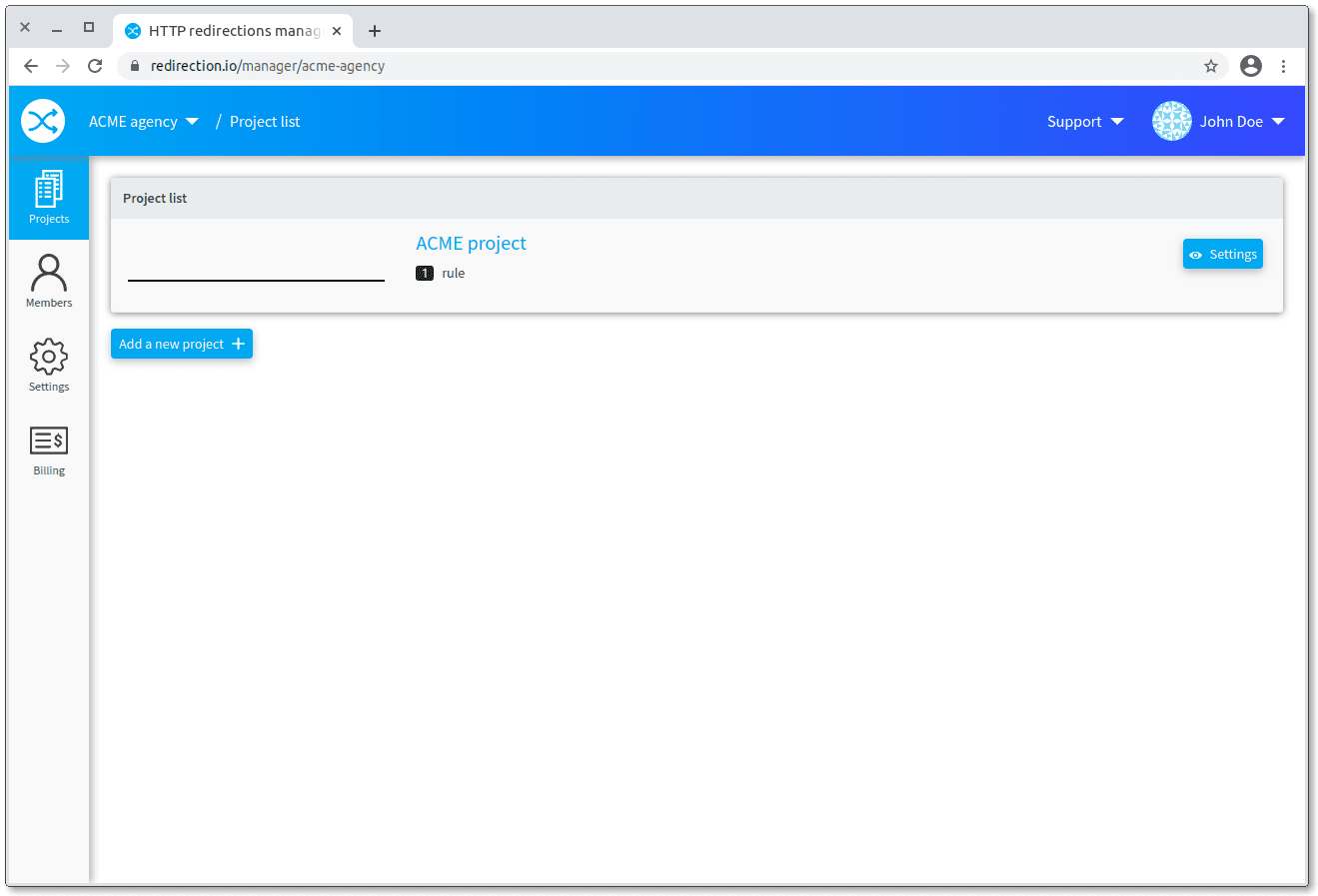
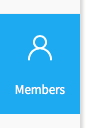
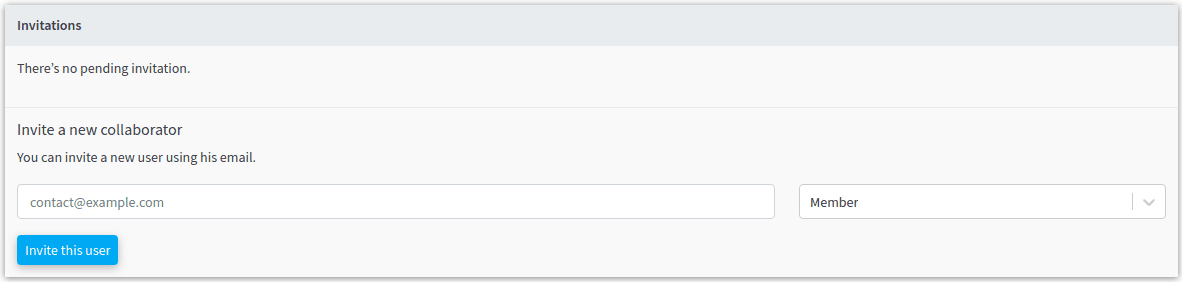
- Let your coworker accept the invitation ✨
Inviting a new coworker in a given project
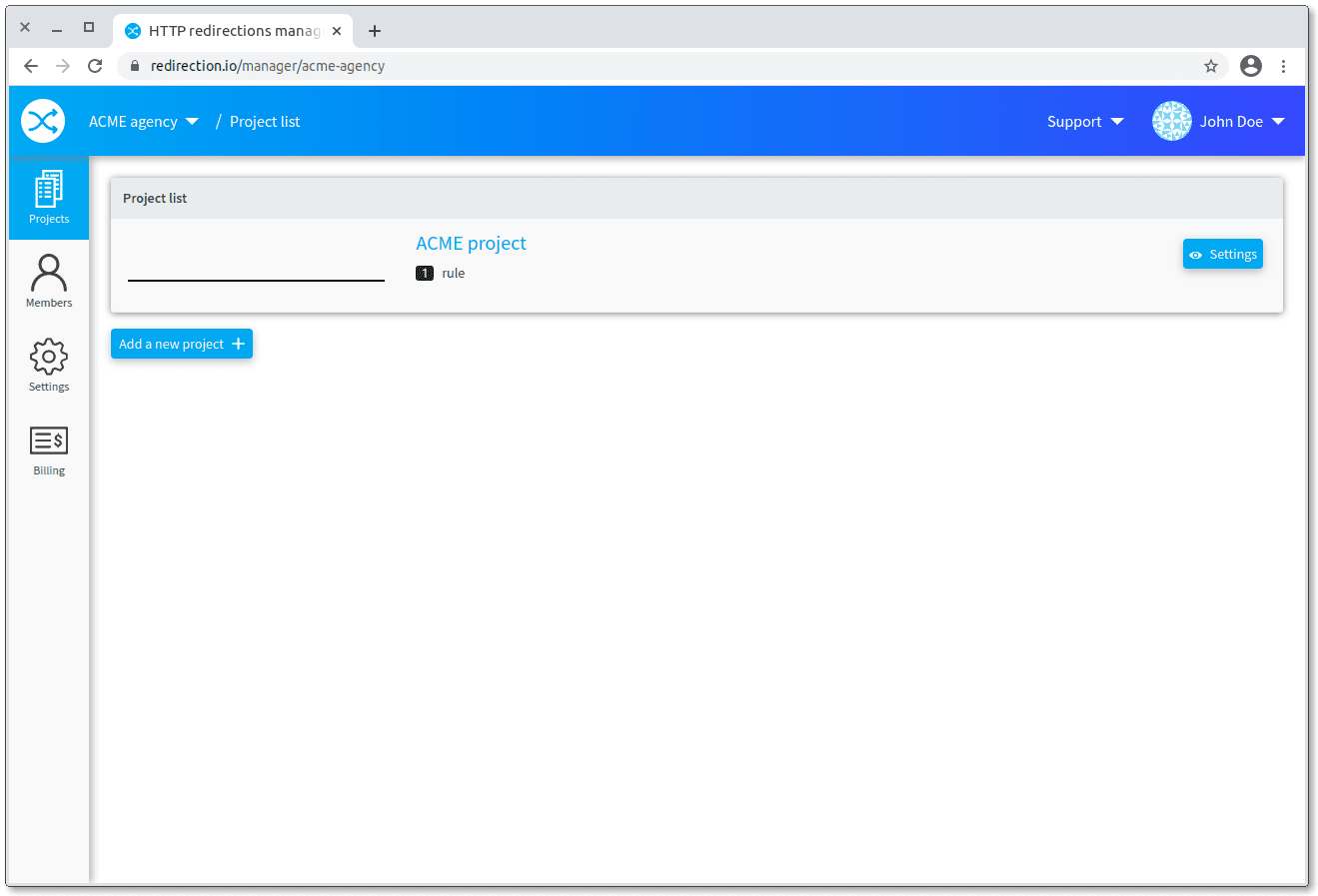

- Hit the "members" tab
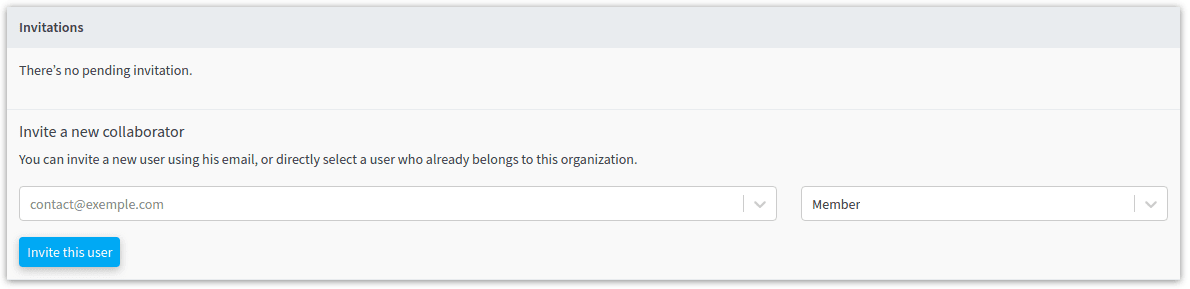
- Let your coworker accept the invitation ✨
Accepting an invitation
If you have recently received and invitation email to join a redirection.io organization or project, here are the steps to accept it:
- in your mailbox, open the invitation email and click on the “Join the organization” (or "Join the project") button in order to accept the invite
- If you are already logged in, you will be added to the project or organization. Else, you first have to login or create an account
This page has been updated on Aug 28, 2025
Can't find your answer?