redirection.io lets you create redirections in a very simple and intuitive way, with a concern for efficiency and performance. Whether you need redirects for marketing purposes, to track social media marketing campaigns, to manage out-of-stock products, to re-organize you website traffic after a redesign, or simply to fix the day-to-day errors, we provide you with the perfect solution to manage your website redirections in a safe and simple way. Creating HTTP redirects is useful in many contexts: read about it in our knowledge base.
World's most advanced redirects manager
Our redirect engine is designed for professional websites and meets a wide range of needs: technical traffic monitoring, marketing campaign management, SEO optimization, and more. It is built to be both powerful and easy to use.
- create all types of redirections
- support for 301, 302, 307, 308
- absolute or relative redirects
- markers and regular expressions, the easy way
- Geolocalized redirects
- check your redirections with examples
- complete import and exports facilities
- get usage logs for each rule
- preview the effect of a rule before it is in production
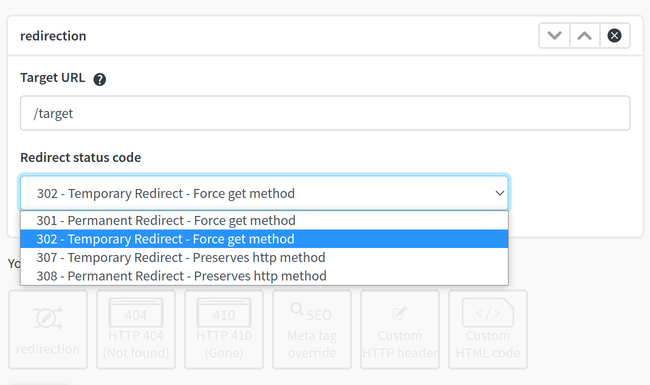
Create all types of redirections
redirection.io supports all types of HTTP redirects, either permanent or temporary. We also allow to create less common 307 et 308 redirections, if this is required by your business.
Our redirection engine is very flexible, performant, and can adapt to every marketing or business requirement.
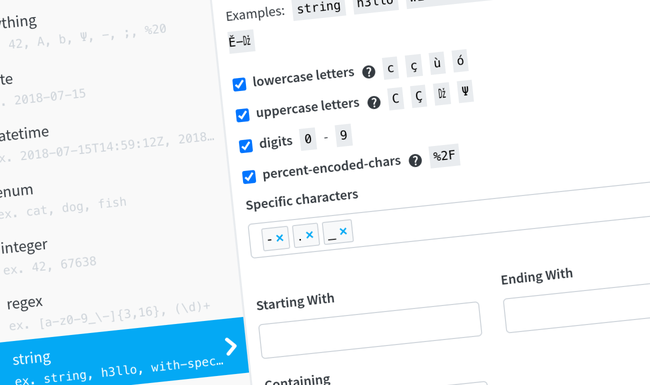
Use markers for advanced rules
Creating redirection rules that match several URLs is usually done using regular expressions, which are not the most user-friendly thing!
Our redirect engine allows to create regex-based redirect rules in an easy way, using the rules creation assistant. We provide many marker types and options, along with marker transformers.
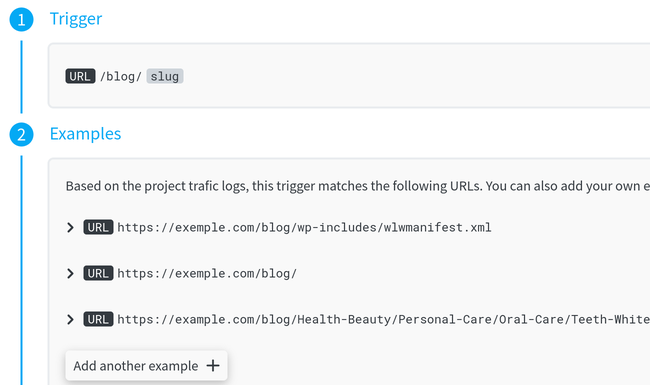
Use logs as examples
Creating redirections raises a number of questions: will this rule be used? Will it overlap another rule? Does it work as I expect it?
redirection.io helps answer these questions with the concept of examples. Real-life traffic logs are used to generate example requests that are attached to newly created rules (and you can add your own examples).
Before publishing the ruleset, testing that all the examples work as expected avoids bad surprises!
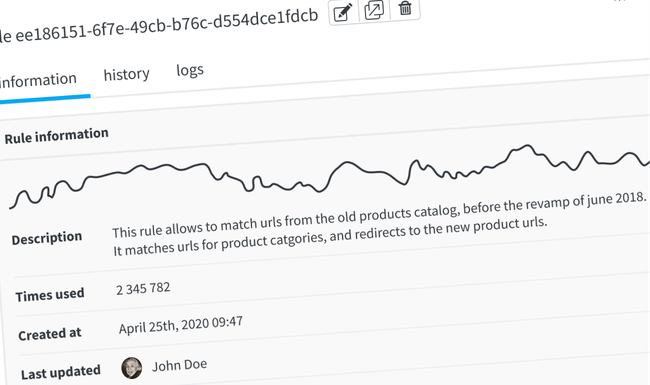
Get usage details for each rule
Once a rule is published, we log each of its usage and offer a complete overview of the rule impact on your website’s traffic. You can also read all the history of the rule, see who made changes to the rule, and how often it has been used since then.
From the rules details panel, it is possible to get the list of all the requests that have been matched using this rule, which is helpful to analyze the efficiency of your redirects.
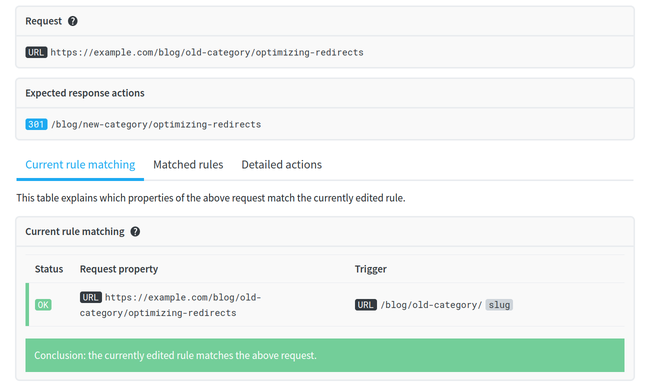
Test the rules before they are applied in production
The examples attached to redirection rules act like unit tests: we provide an in-deep action inspector, which explains why a request is matched or not, gives the list of all the matched rules in the ruleset for this request, and compute the expected response for this request.
Using redirection.io helps to avoid deploying in production untested redirects.

redirection.io allows us to free the technical team from the redirection management required by the SEO team. I used it in my previous professional experience, and I didn't hesitate to suggest it to the SEO team when I took over. Everyone wins in efficiency!
The software is easy to install, the management interface is complete and easy to learn. Once installed, it is stable and above all extremely fast, no loss of performance. For people who manage SEO, it is the essential tool now because they have the hand on the redirections live, via a pleasant interface and do not need to call technicians.
View other features
Log all the traffic
Collect all the HTTP traffic of your website, get insights and reports, and easily spot errors. Receive the weekly digest every monday, to make sure your website is working well.
Setup redirections
Configure redirects for marketing purpose, to fix moved content, to redirect a user based on his location, and more.
Advanced SEO rules
Use triggers and actions to perform SEO improvements in a matter of clicks!
Override SEO metadata in seconds, or push structured data in your website.
Performance matters
Our solution is built with a strong focus on performances. Discover how to scale your redirection.io usage, to serve hundreds of thousands of redirections.
Crawler included
Our full-featured crawler is available directly within the redirection.io manager. Discover issues and fix them right away with the same platform!
Security and resilience
redirection.io has been designed and built with security and resilience concerns in mind. The architecture of the platform offers the best security and reliability for your project.
Imports and exports
redirection.io allows to import and export your traffic data and project rules in a very fast and intuitive way as exhaustive CSV and JSON files.
Generate redirect rules
When redesigning a website, you will likely need to set up redirects from old to new URLs. Our redirect map generator creates redirect rules based on semantic proximity and link hierarchy.