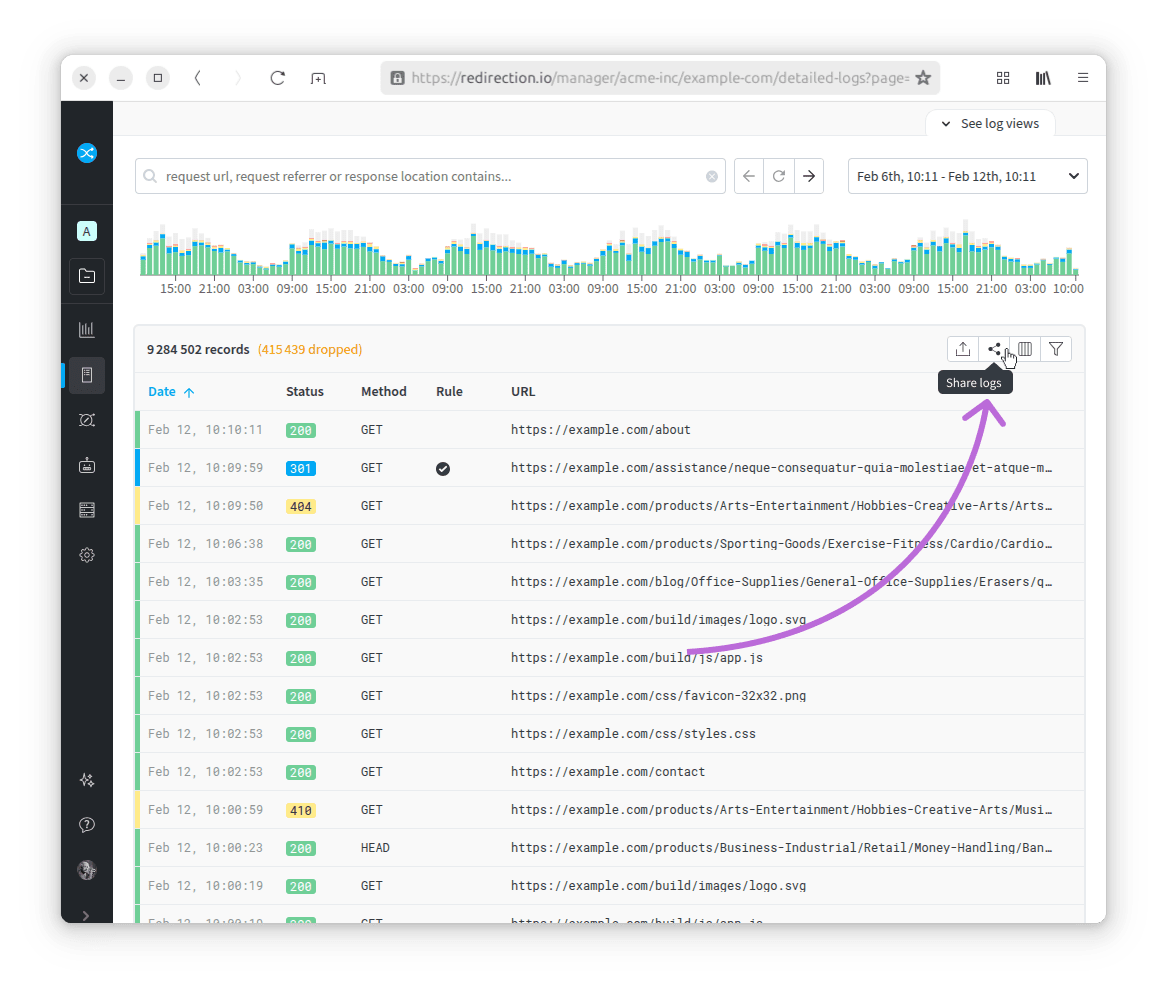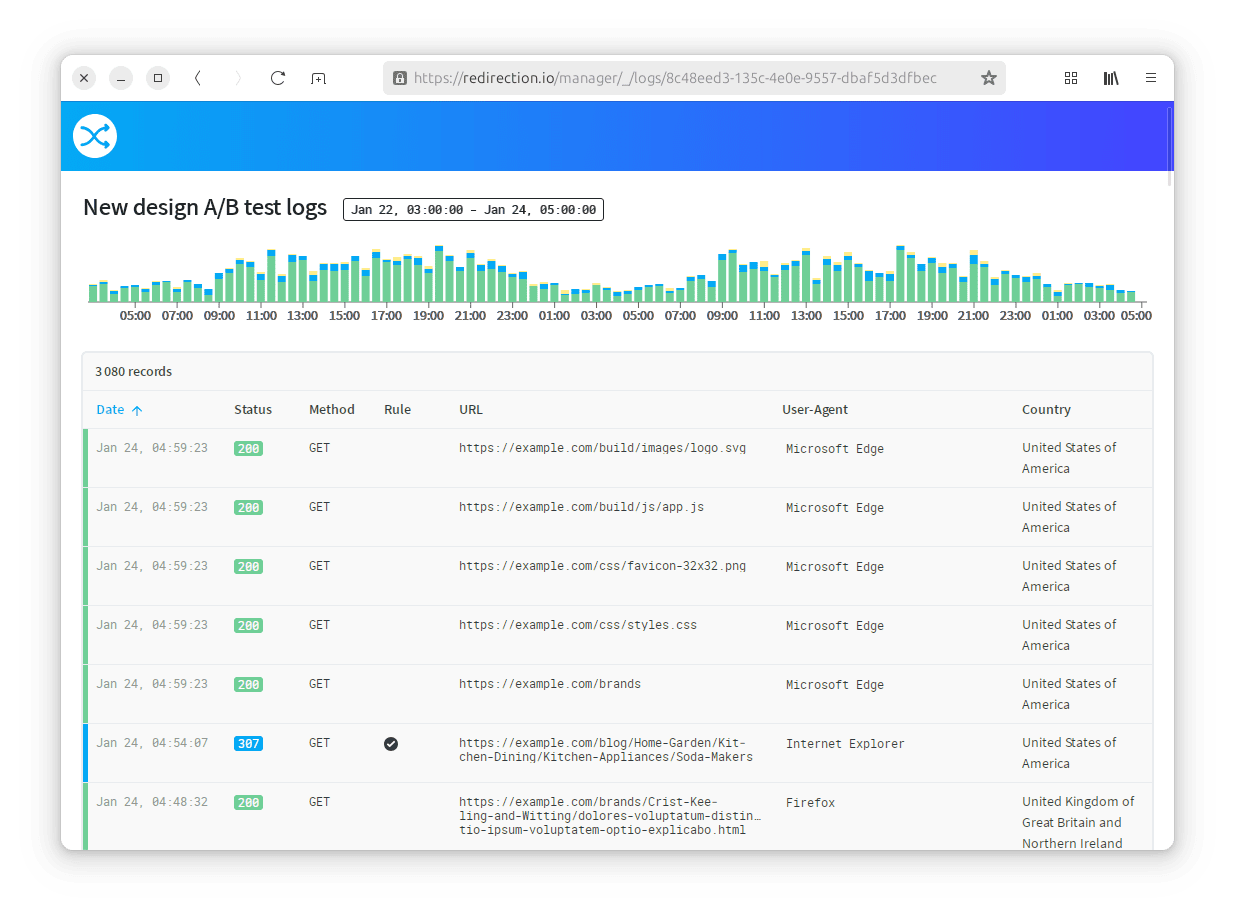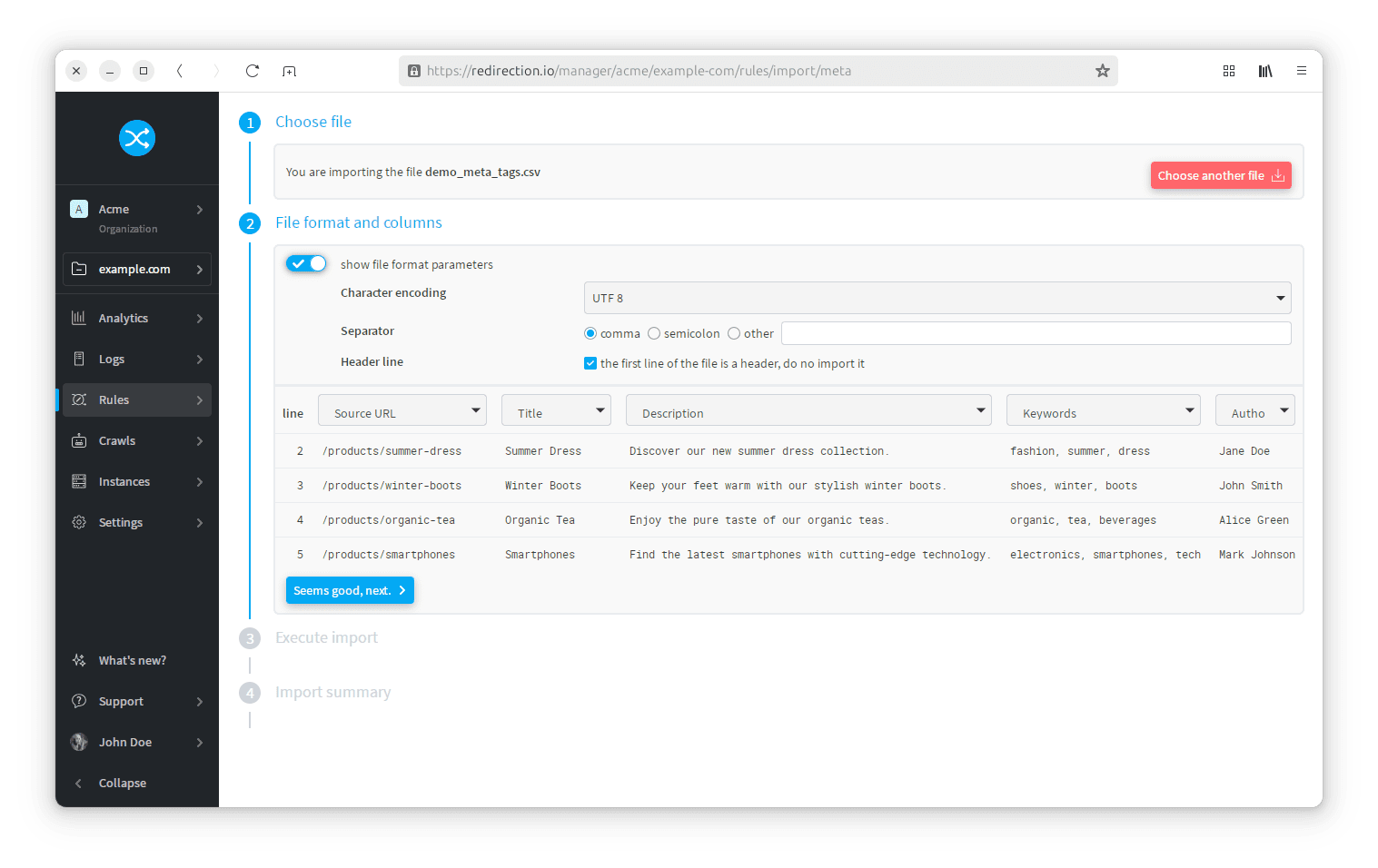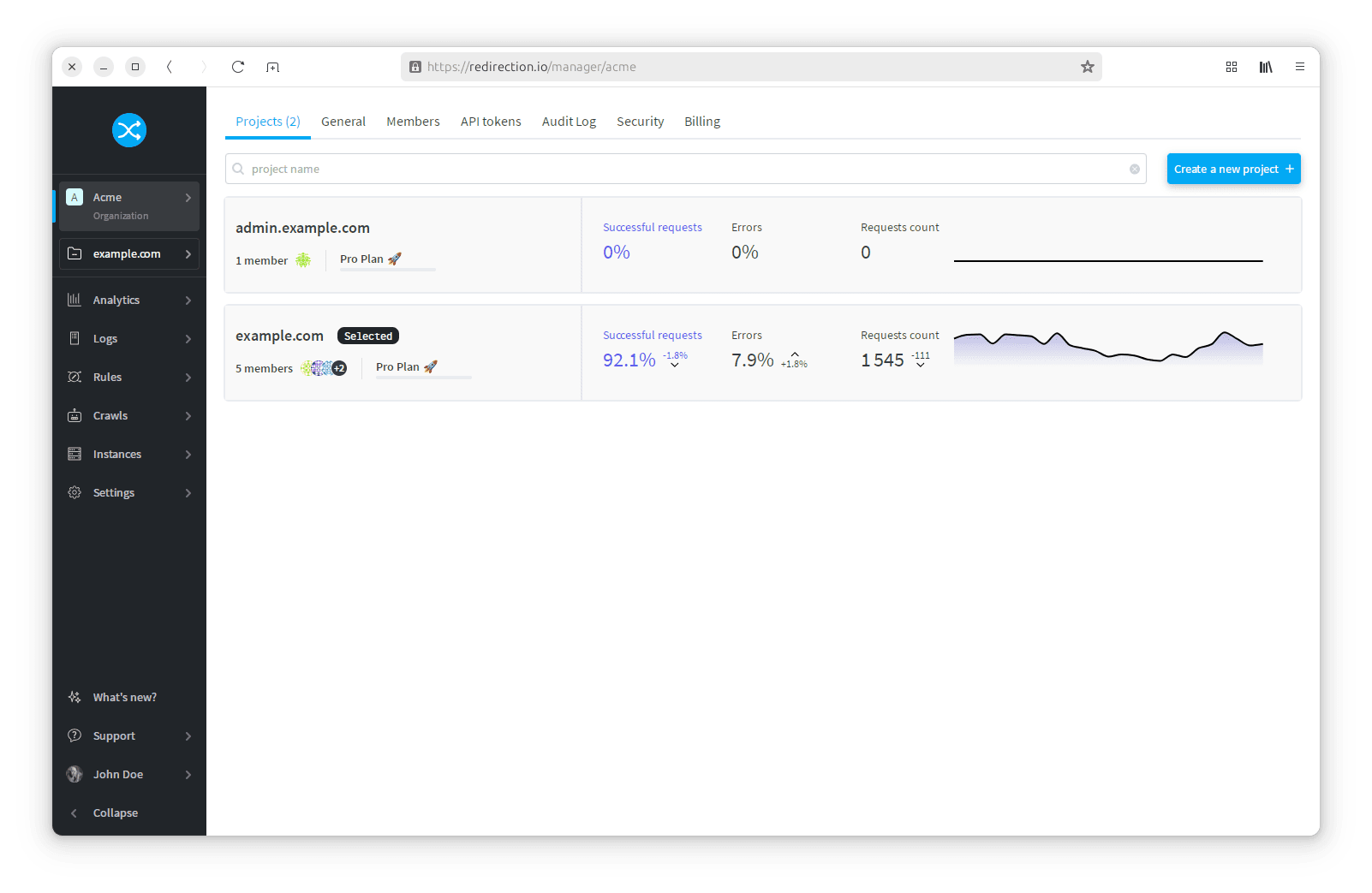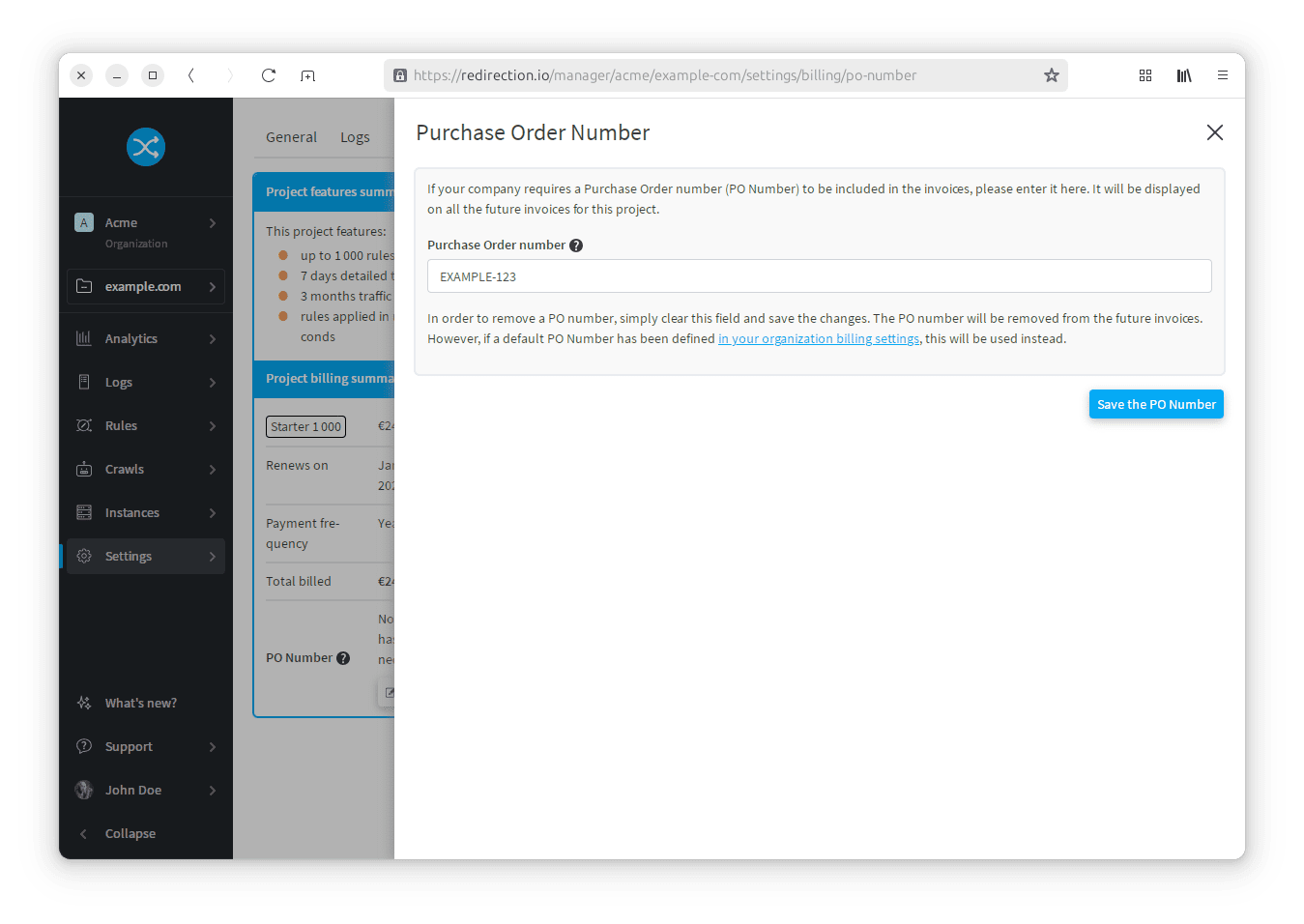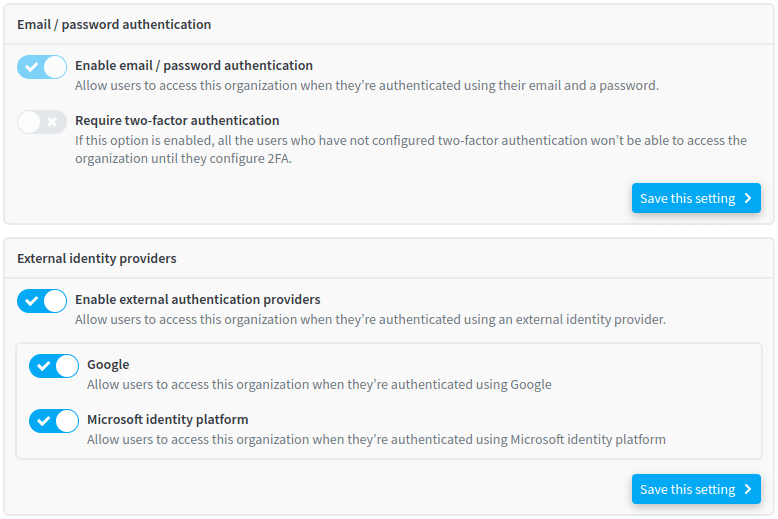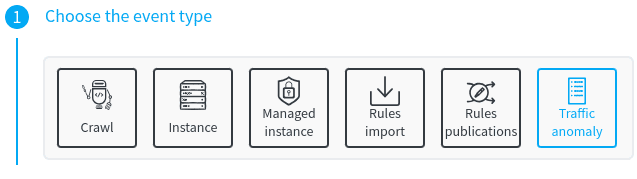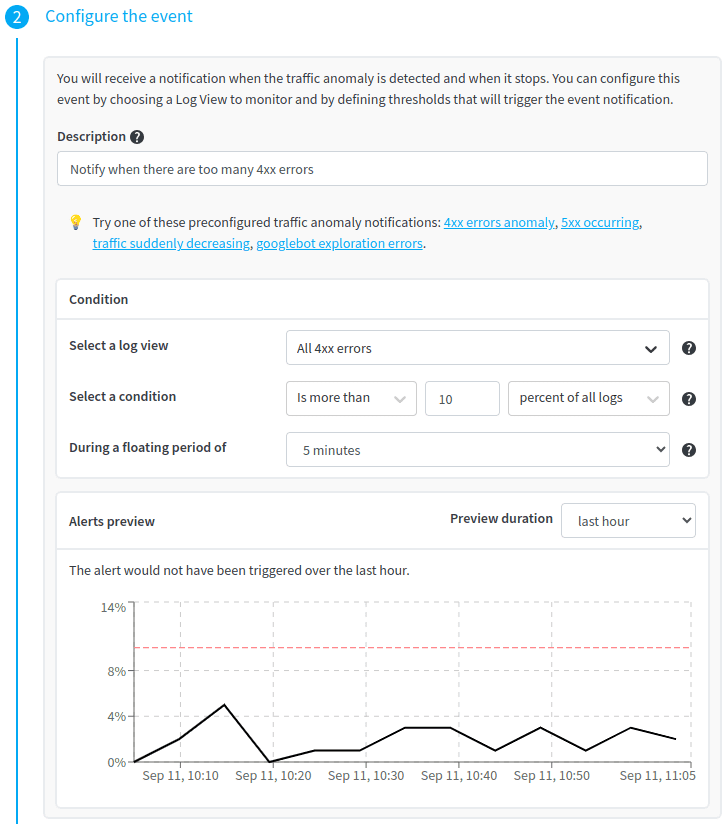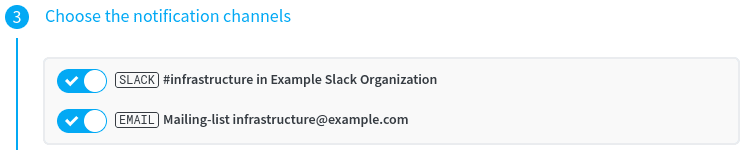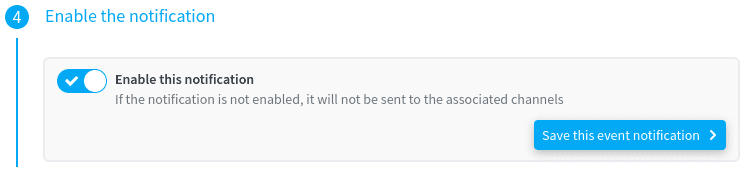Request duration now available in logs
We have added a new "duration" filter to the logs interface to help you track your website's performance.
While analyzing http traffic logs is essential for seo, it isn't enough: understanding how long these requests take is also crucial for a good user experience. this update allows you to isolate slow requests and pinpoint the exact origin of potential delays.
What’s changing
We now collect detailed timing information for every request on your site. This data is available via a new "duration" column and a dedicated filter. Duration tracking is available in the latest stable versions of the agent. Users of managed instances also benefit from more detailed duration measurements (distinguishing between redirection.io and backend processing times), which will also be available in future versions of the agent.
Using duration data in logs
Navigate to your traffic logs page. You can add a "duration" column to the logs list to see the total processing time for each request (in milliseconds).
If your site uses redirection.io managed instances or version 3 of the agent (currently in beta), you can also view a precise breakdown of these timings. Hovering over the "duration" column displays a tooltip with two distinct metrics:
- redirection.io duration: the time required to analyze the request and find a matching rule.
- backend duration: the response time of your own server.
This distinction makes it easy to see instantly whether latency stems from a redirection rule or from your backend application.

When requests are grouped, the aggregated view also displays the average request duration for the group, as well as the duration under which 95% of the requests in the group were processed ("p95" or "95th percentile").
You will also find a new "duration" filter in the sidebar, allowing you to quickly identify requests that exceed a specific threshold (e.g., 2000 ms). This makes it possible to focus optimization efforts on the slowest parts of your site.
 This recipe allows you to define rules to allow or block access to certain pages or sections of your website based on the visitor's IP address. For example, you can only allow your company's IP addresses to access an employee-only section.
This recipe allows you to define rules to allow or block access to certain pages or sections of your website based on the visitor's IP address. For example, you can only allow your company's IP addresses to access an employee-only section. Even if you have implemented security measures to protect your website's sensitive data, it is still possible for attackers to try to access this data using malicious requests. In reality, across all websites whose traffic redirection.io analyzes, we observe that a significant portion of requests processed by web platforms are malicious, often automated requests, attempting to exploit known vulnerabilities.
Even if you have implemented security measures to protect your website's sensitive data, it is still possible for attackers to try to access this data using malicious requests. In reality, across all websites whose traffic redirection.io analyzes, we observe that a significant portion of requests processed by web platforms are malicious, often automated requests, attempting to exploit known vulnerabilities.