Introducing Traffic Anomaly Alerts on redirection.io
We are excited to announce a new addition to the redirection.io platform: Traffic Anomaly Alerts! This powerful feature enables you to receive notifications when unexpected changes in traffic patterns are detected on your website, giving you real-time insights into potential issues such as sudden traffic spikes or drops, or unusual traffic patterns from specific countries or IPs.
This feature, available for "Pro" plan users, adds to our robust notification system, which already allows you to track essential events such as DNS changes, instance status updates, SSL certificate renewals, and more. Now, with Traffic Anomaly Alerts, you can further enhance your website's monitoring and response strategy.
Why Traffic Anomaly Alerts Matter
The traffic anomaly alerts are designed to help you stay on top of your website's performance by providing instant notifications when unusual activity is detected. Key benefits include:
- Early Issue Detection: Be alerted to sudden increases in HTTP errors (4xx, 5xx), dips in website traffic, or suspicious spikes from specific countries or IP addresses.
- Customizable Thresholds: Tailor the alerts to your specific needs, ensuring that you are notified only when meaningful traffic deviations occur, and preventing unnecessary notifications.
- Faster Response Times: By knowing instantly when traffic anomalies occur, you can act quickly to resolve issues and minimize potential damage to your website's performance or user experience.
How to Set Up Traffic Anomaly Alerts
Configuring a traffic anomaly alert in redirection.io is simple and flexible. Here’s how you can do it:
-
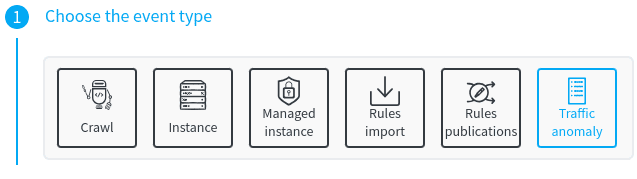
-
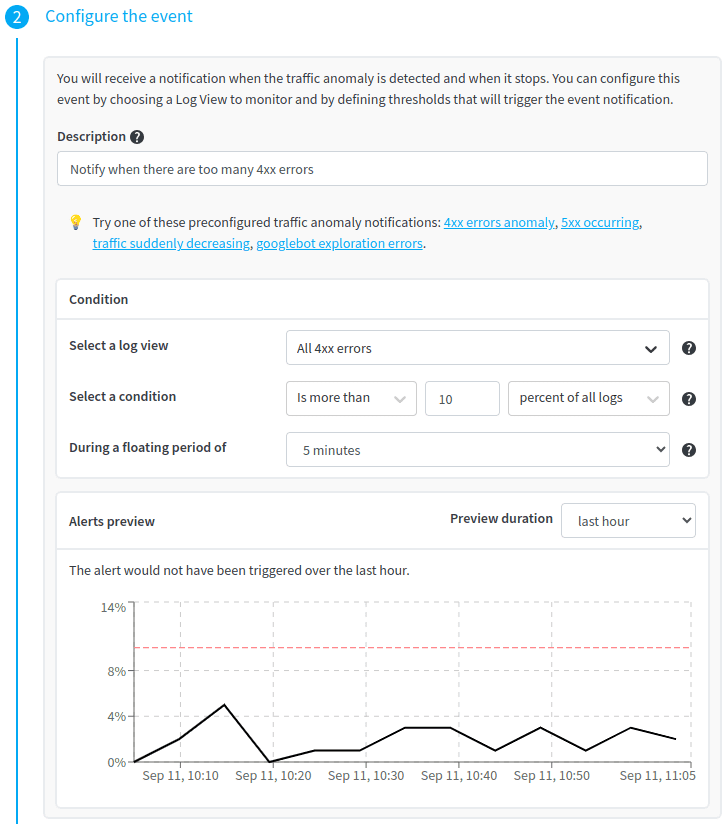
Examples of potential configurations:
- Notify when more than 10% of all traffic consists of 4xx errors within a 10-minute window.
- Alert when the total number of requests drops below a certain threshold within the last 5 minutes.
- Trigger an alert when traffic from a particular IP or country exceeds a specified volume.
-
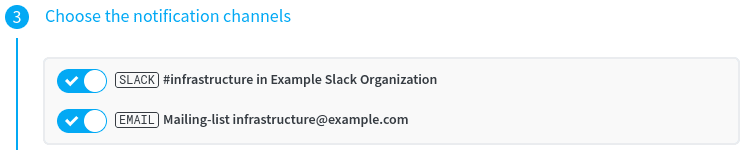
-
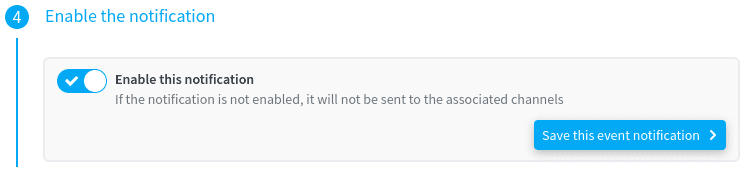
Fine-Tuning Your Alerts
We recommend experimenting with the thresholds to make sure they fit your website’s typical traffic patterns. In step 2, the preview functionality allows you to simulate how the alert would behave based on historical data. This ensures that you set conditions that are sensitive enough to catch real anomalies without triggering false alarms.
The ability to customize alerts to your website’s needs provides a proactive monitoring solution, helping you mitigate issues before they escalate into bigger problems, and ensuring that your team remains informed in real time.
Get Started Today!
Traffic Anomaly Alerts are now live for all users on the "Pro" plan. Set them up in your project to start benefiting from better control, insight, and rapid response capabilities when traffic issues arise on your website. With this feature, redirection.io continues to provide you with the tools you need to manage website performance efficiently.
If you have any questions or need assistance setting up your alerts, don’t hesitate to consult our documentation or contact support!