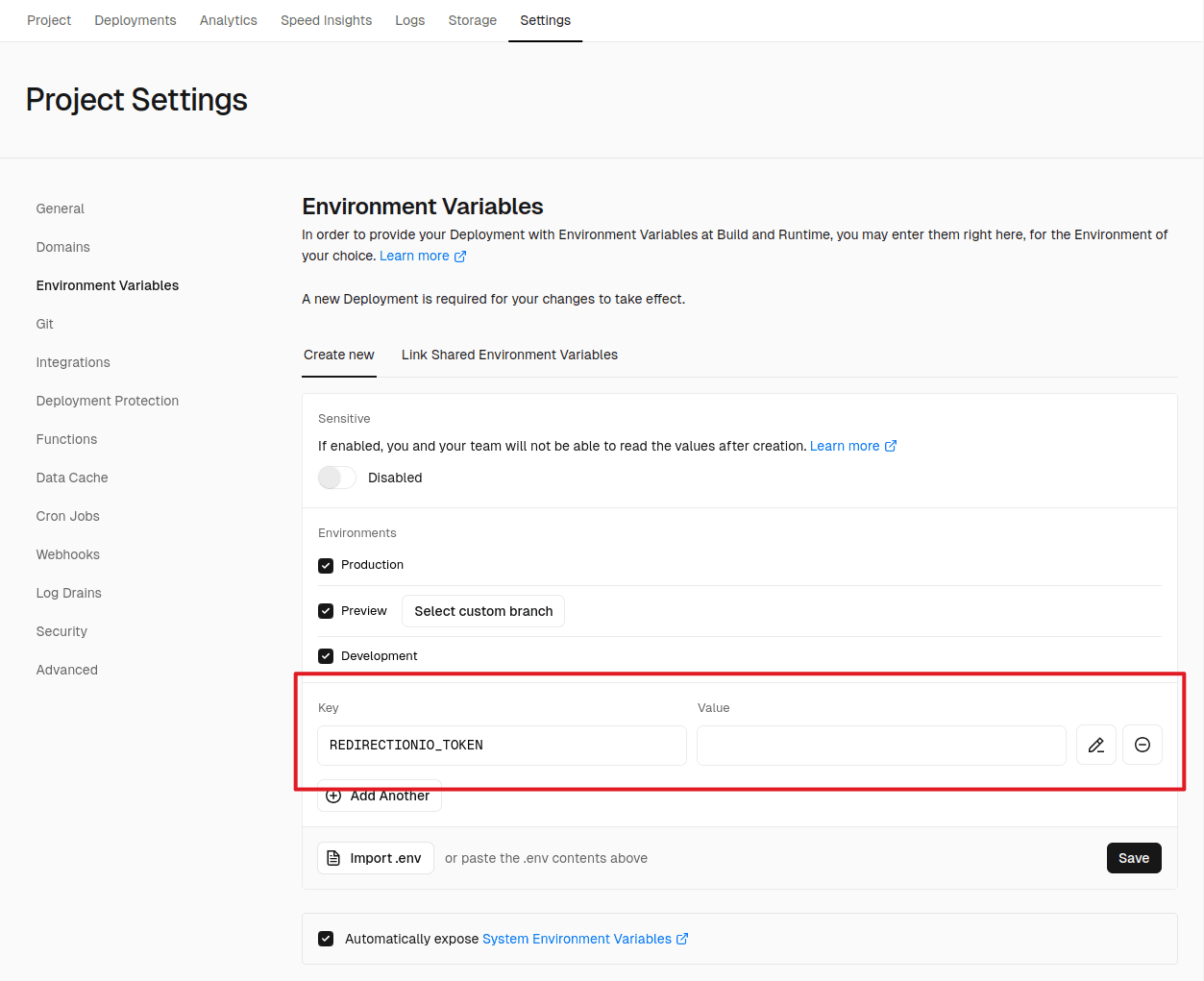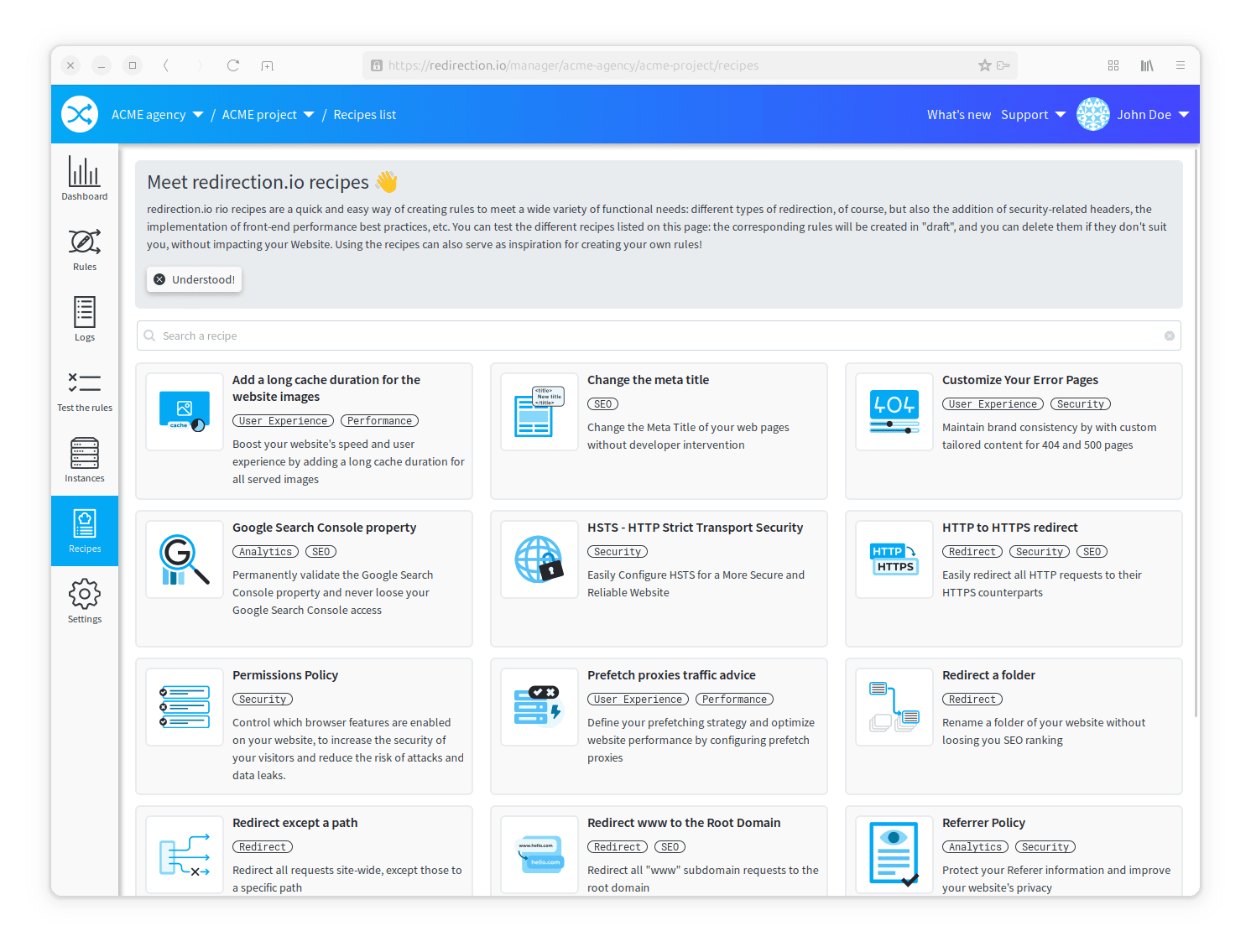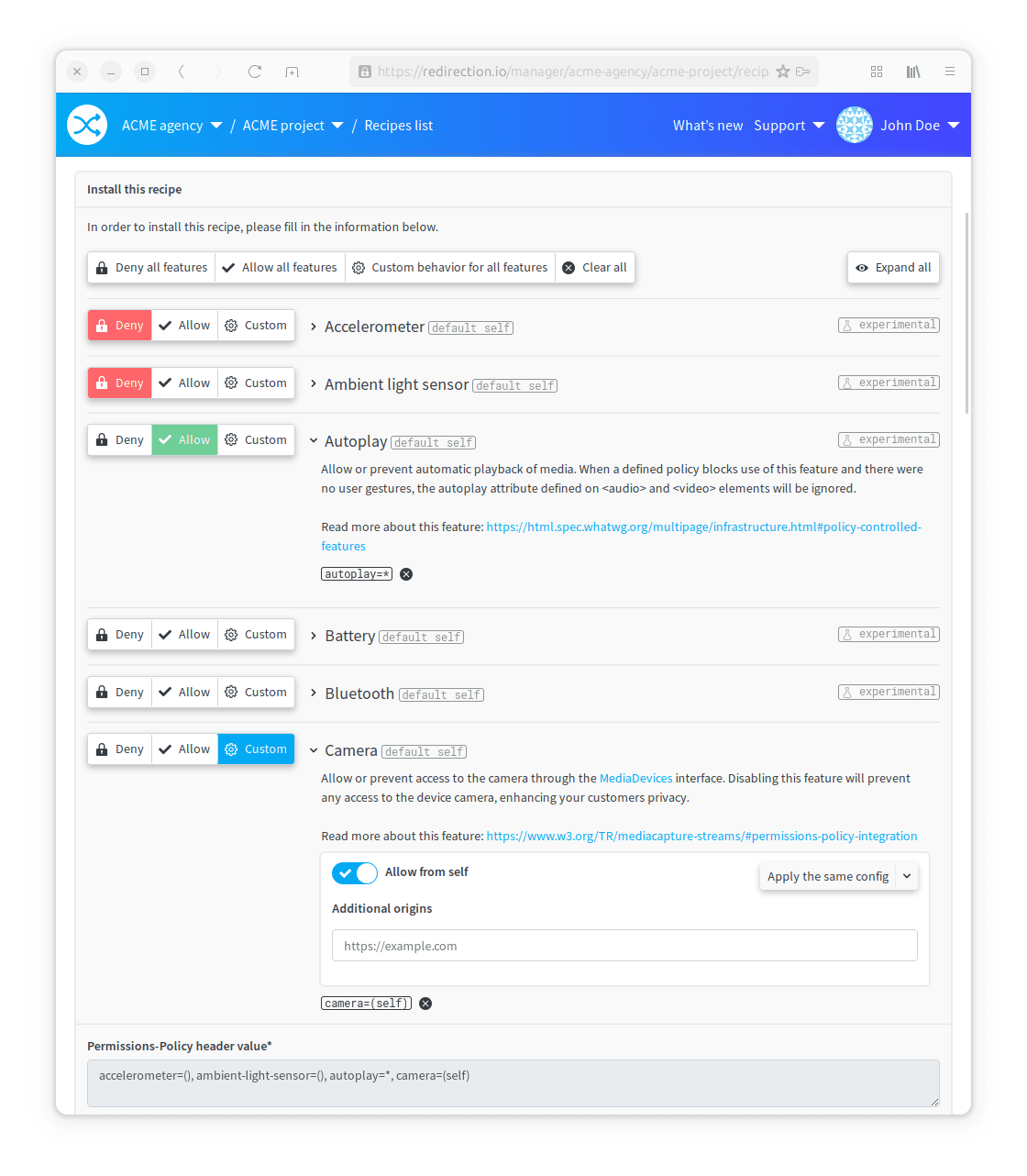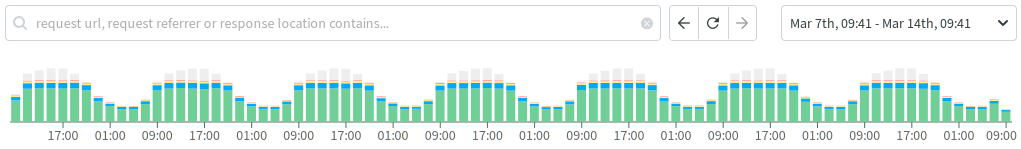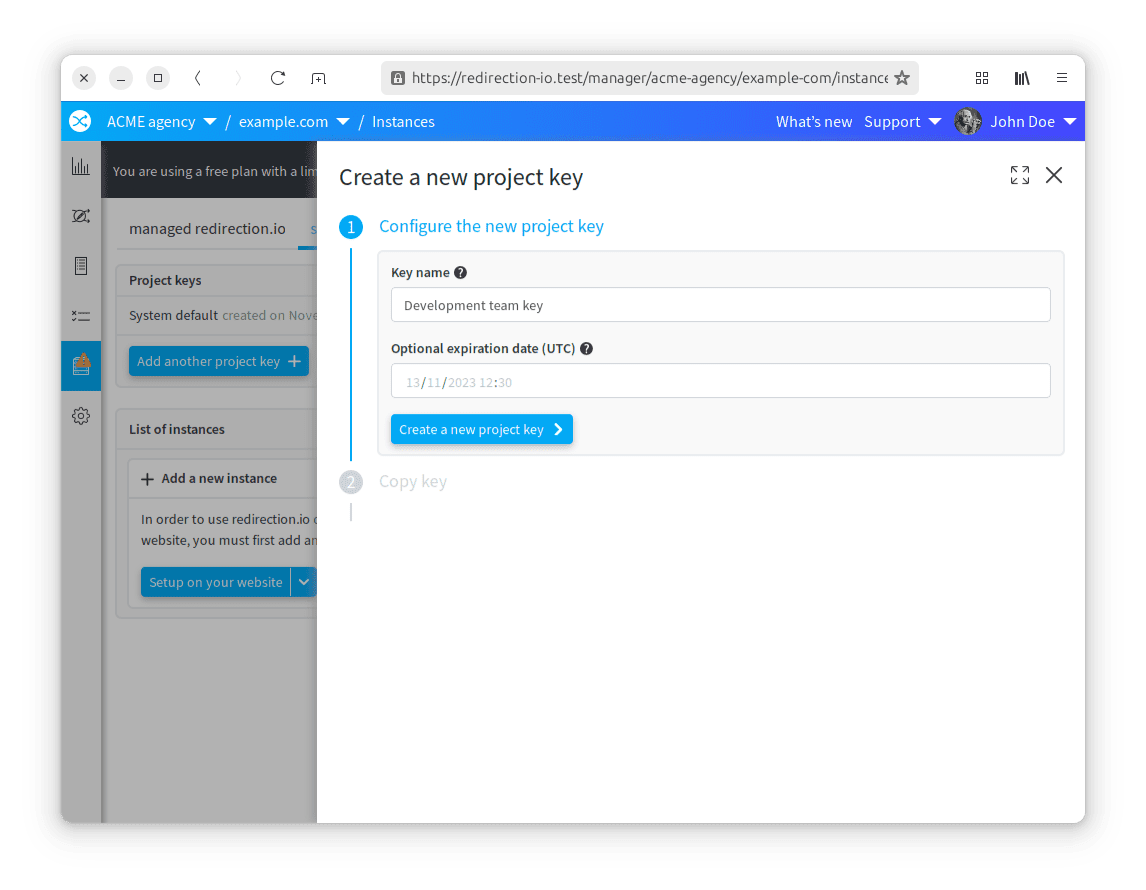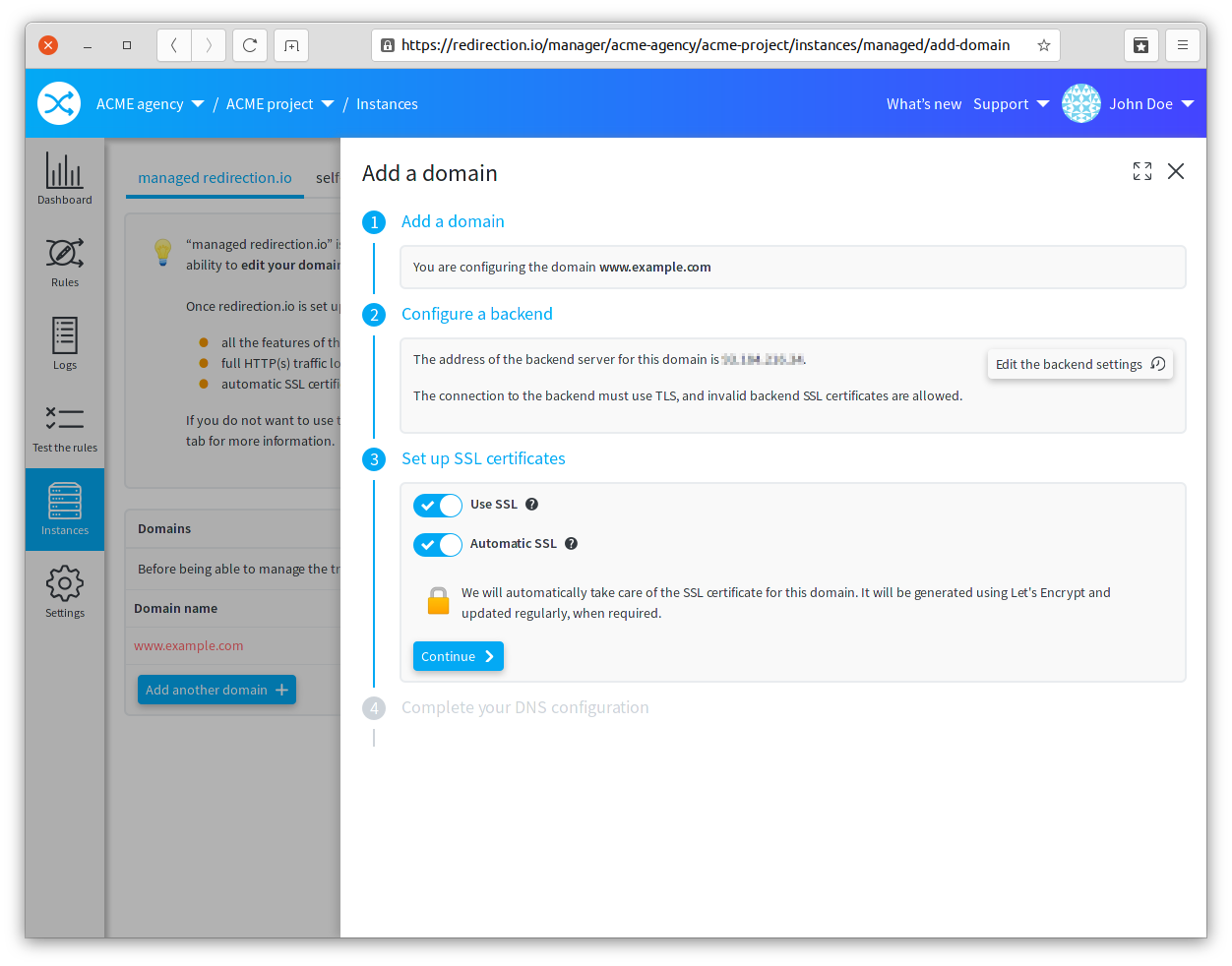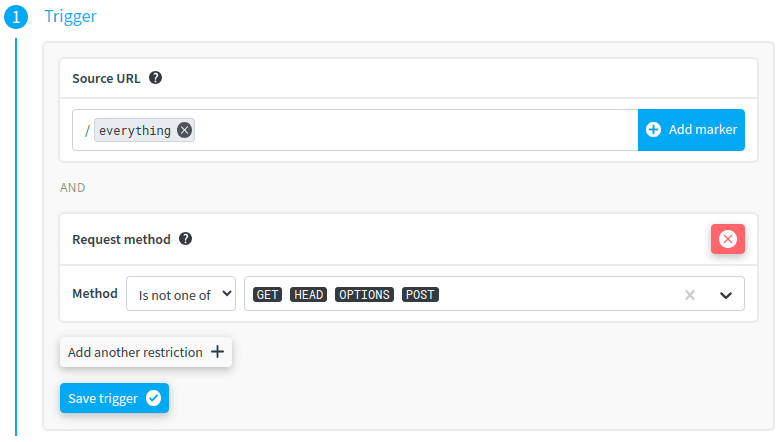Introducing One-Click Testing for Your Entire Redirection Plan
We’re excited to announce a groundbreaking new feature within redirection.io: the ability to test all your redirection rules at once, with just a single click! This enhancement ensures that your redirect plan works exactly as expected, even when managing complex rulesets with tens of thousands of redirections. Whether you're launching a site migration, updating content, or refining your user experience, this tool offers unparalleled convenience, accuracy, and confidence.
Key Benefits at a Glance
- Instant Validation: Ensure that all redirection rules work as intended without manual checking.
- Scalability: Perfect for large-scale projects with extensive rule sets.
- Proactive Error Detection: Identify potential conflicts or rule overrides before they affect your users.
- Chains and Loops Dectection: Do not ship in production a redirections plan that contains redirect chains or, worse, loops.
Understanding the Power of Rule Testing in redirection.io
One of redirection.io's standout features is the ability to attach example requests to each rule you create. These examples allow you to test how each rule behaves in real-world scenarios before it goes live. During the rule creation process, the "Impact" step becomes crucial: redirection.io evaluates how the new rule interacts with all other rules in your set. This way, you can see how requests will be processed, whether they should trigger the rule, and what specific actions will be executed (e.g., a 301 redirect).
Example: Analyzing the Impact of a Rule
For example, say you're creating a rule to redirect https://example.com/shop/about to /buy/about. After setting up the rule and adding sample requests, the "Impact" table will show you whether the rule is triggered correctly and if any other existing rules are affected.
Here’s what you’ll see:
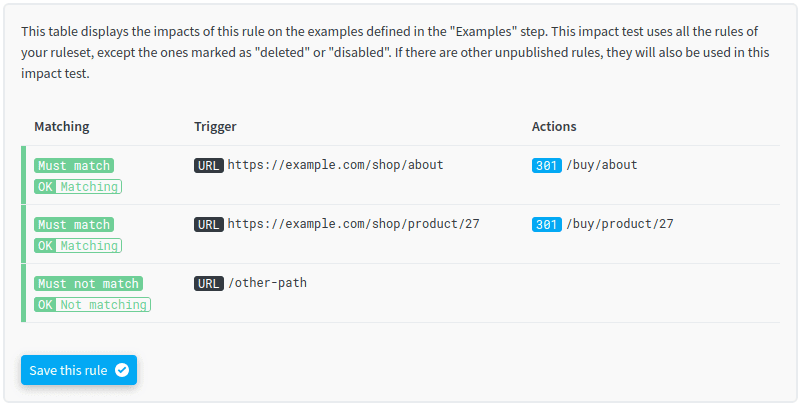
This feature doesn’t just check if the new rule works; it also warns you about any potential rule conflicts, including cases where actions might be overridden by higher-priority rules. If there’s an error, like a redirection loop, redirection.io alerts you to correct it before going live.
👉 Read our documentation about the possible example matching statuses
How redirection.io Helps with Specific Request Testing
In addition to evaluating individual rules, redirection.io allows you to test specific requests against your entire ruleset. The “Test the Rules” feature lets you input a URL, add extra conditions like HTTP method or request headers, and see a detailed breakdown of which rules get triggered.
Here’s how it works:
- Navigate to the "Test the Rules" page.
- Enter the URL you want to analyze.
- Optionally, add advanced parameters like HTTP method or source IP address.
- Hit “Test this Request” to see which rules are activated and the actions they produce.
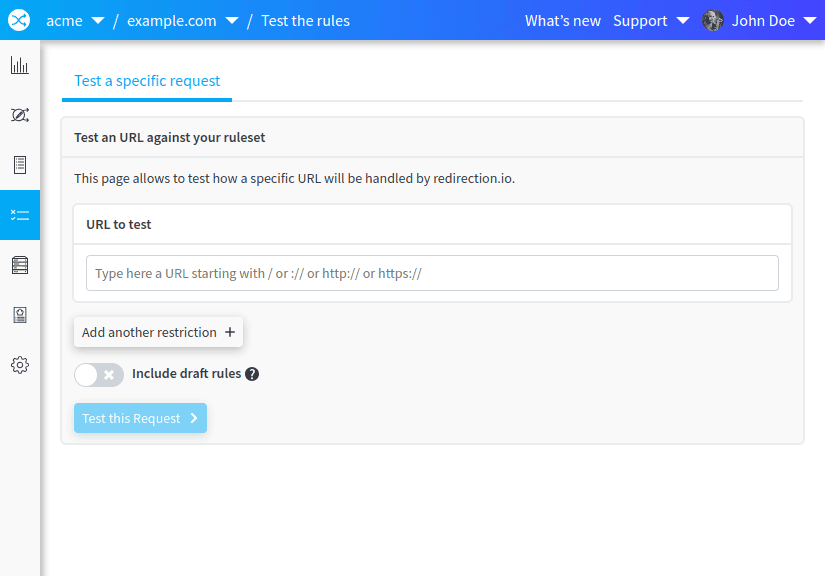
This feature is invaluable when you're troubleshooting unexpected redirects or verifying that your rules handle specific requests correctly.
One-Click Testing for All Rules
For Pro Plan customers, redirection.io takes rule testing a step further with the "Test All Rules" feature. This feature is designed to validate every rule in your set, saving you time and effort, especially when working with large or complex rulesets.
Imagine you’ve set up thousands of rules and have just added a new one. You can now instantly check if this new rule will disrupt any previously established rules. With "Test All Rules," redirection.io will show you potential conflicts and errors, along with suggestions for resolving them.
Here’s an example of what you’ll see when an issue is detected:
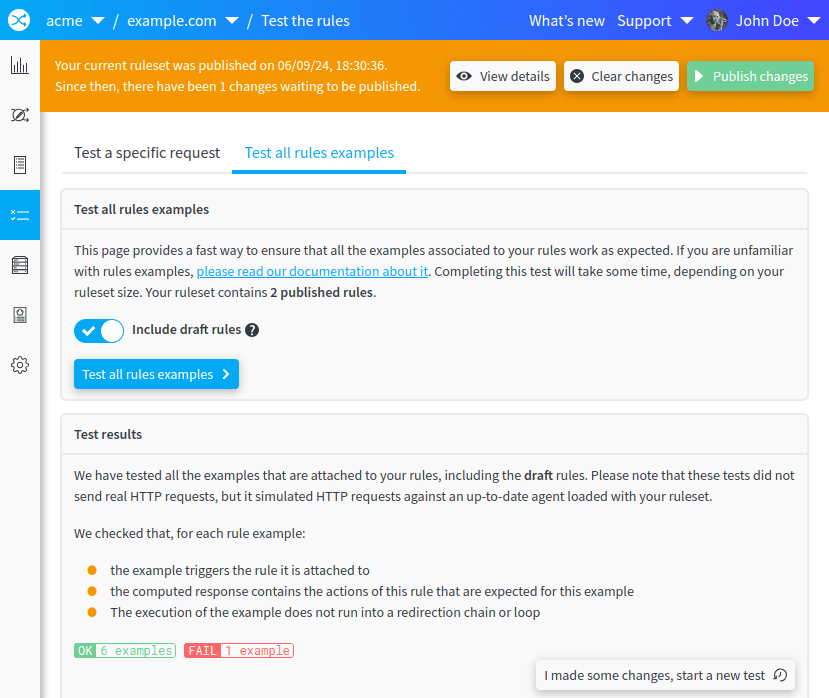
If your newly created rule affects any previously set rules, you’ll get a detailed breakdown of the problem. Once identified, you can resolve the conflict before deploying changes, guaranteeing that your entire redirection strategy remains intact.
Deploy with Confidence
Managing a large set of redirects has never been easier. With redirection.io’s suite of tools—including rule impact analysis, specific request testing, and one-click testing of your entire ruleset—you can deploy redirects confidently, knowing that everything will work as planned.
By leveraging these advanced testing capabilities, you avoid common issues such as broken redirects, rule overrides, and complex redirection loops. Whether you're working with a few rules or managing thousands, redirection.io ensures that you stay in control of your redirection strategy.
Start using this powerful feature today and elevate the way you manage redirects!