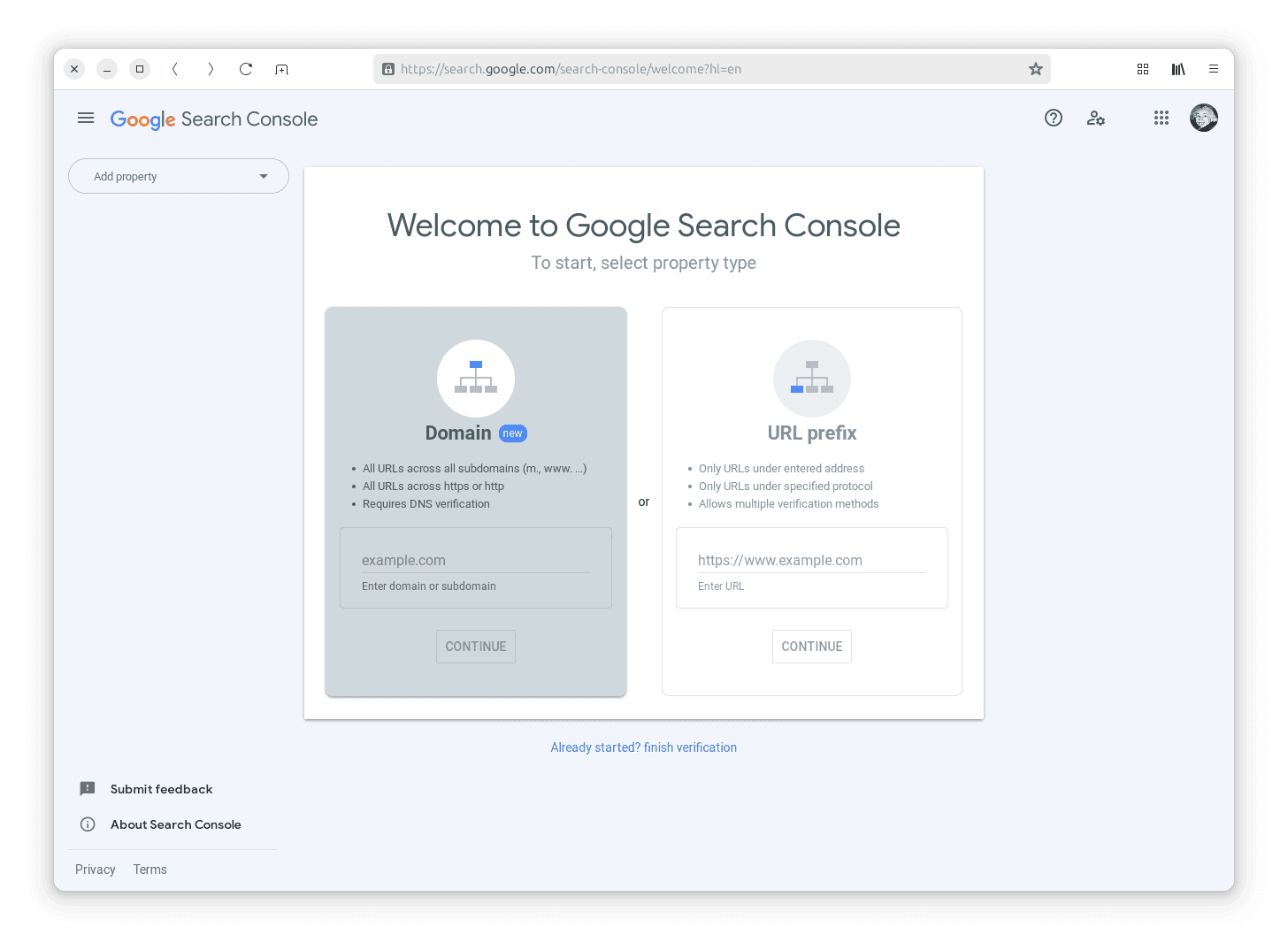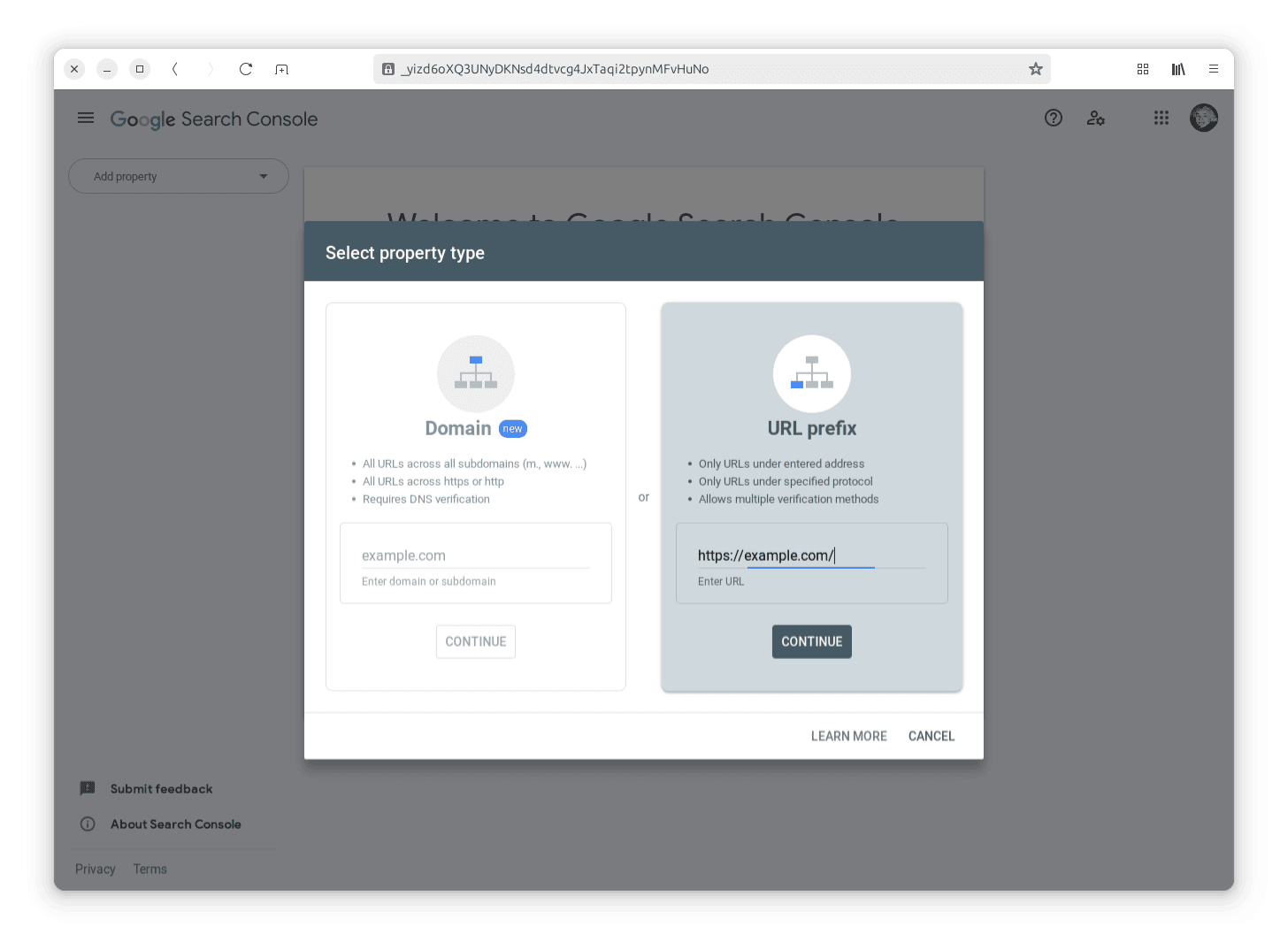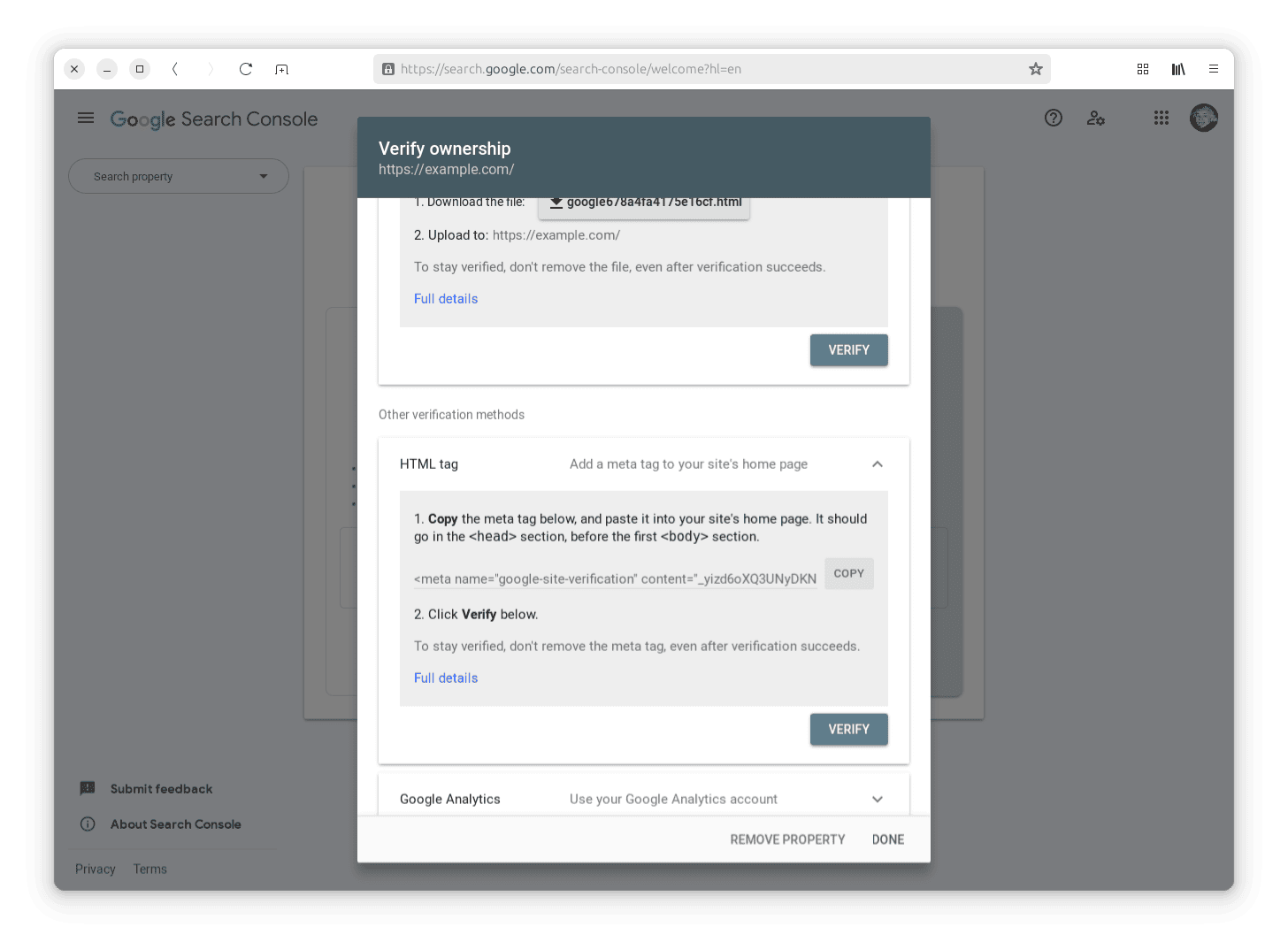This recipe is designed to streamline and automate the process of maintaining a validated Google Search Console property for your website. The primary goal is to ensure that the Google validation bot consistently recognizes and verifies the ownership of the website, enhancing the overall search engine optimization (SEO) strategy.
This provides several key benefits:
- Seamless validation: the recipe facilitates a smooth validation process, eliminating the need for manual intervention. It ensures that the website's ownership is consistently authenticated, enhancing its credibility in the eyes of search engines.
- Efficient SEO management: with this recipe, the Google Search Access cannot be lost, even if a developer touches the backend!
- Time and resource Savings: by making sure that the Google Search Console access is permanent, you can focus on more strategic aspects of your online presence.
- Improved search engine visibility: a consistently validated Google Search Console property contributes to better search engine visibility.
A similar recipe is available to validate your website against Bing Webmaster Tools.
Screenshots
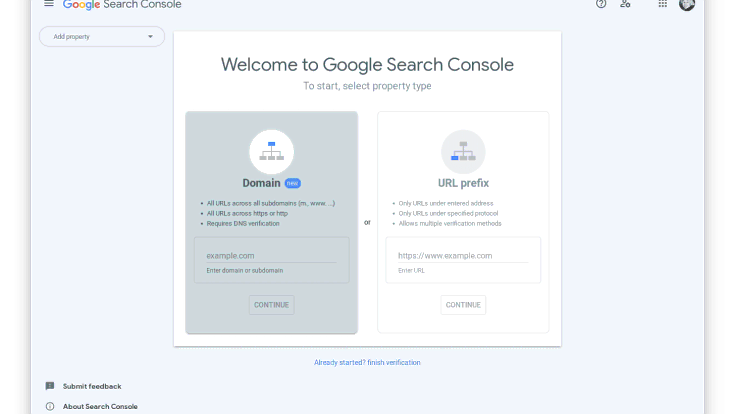
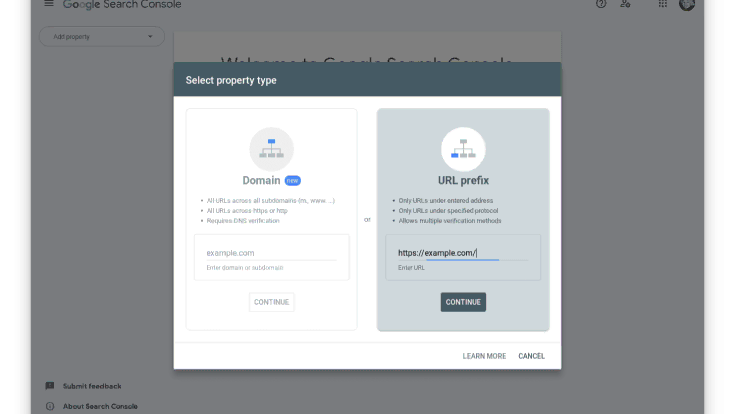
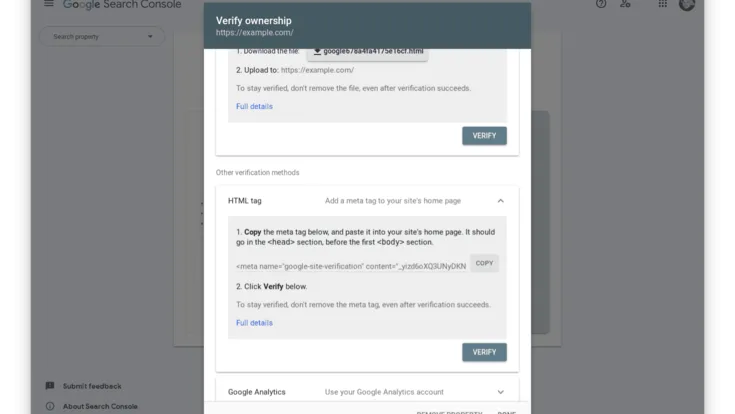
How to install this recipe on my website with redirection.io?
-
1. Configuration -
2. Installation -
3. Validation
Installing this recipe on your website requires the following steps:
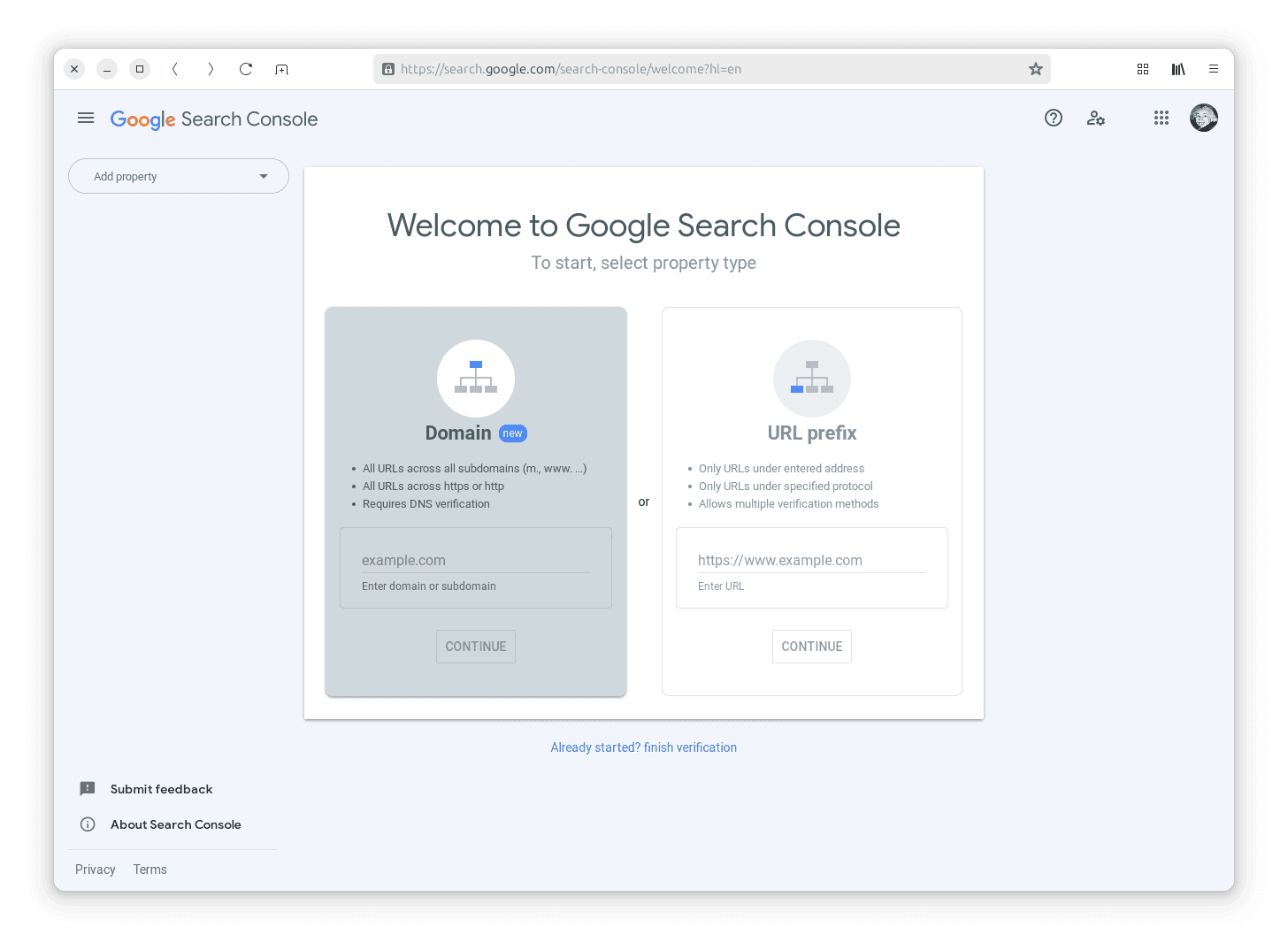
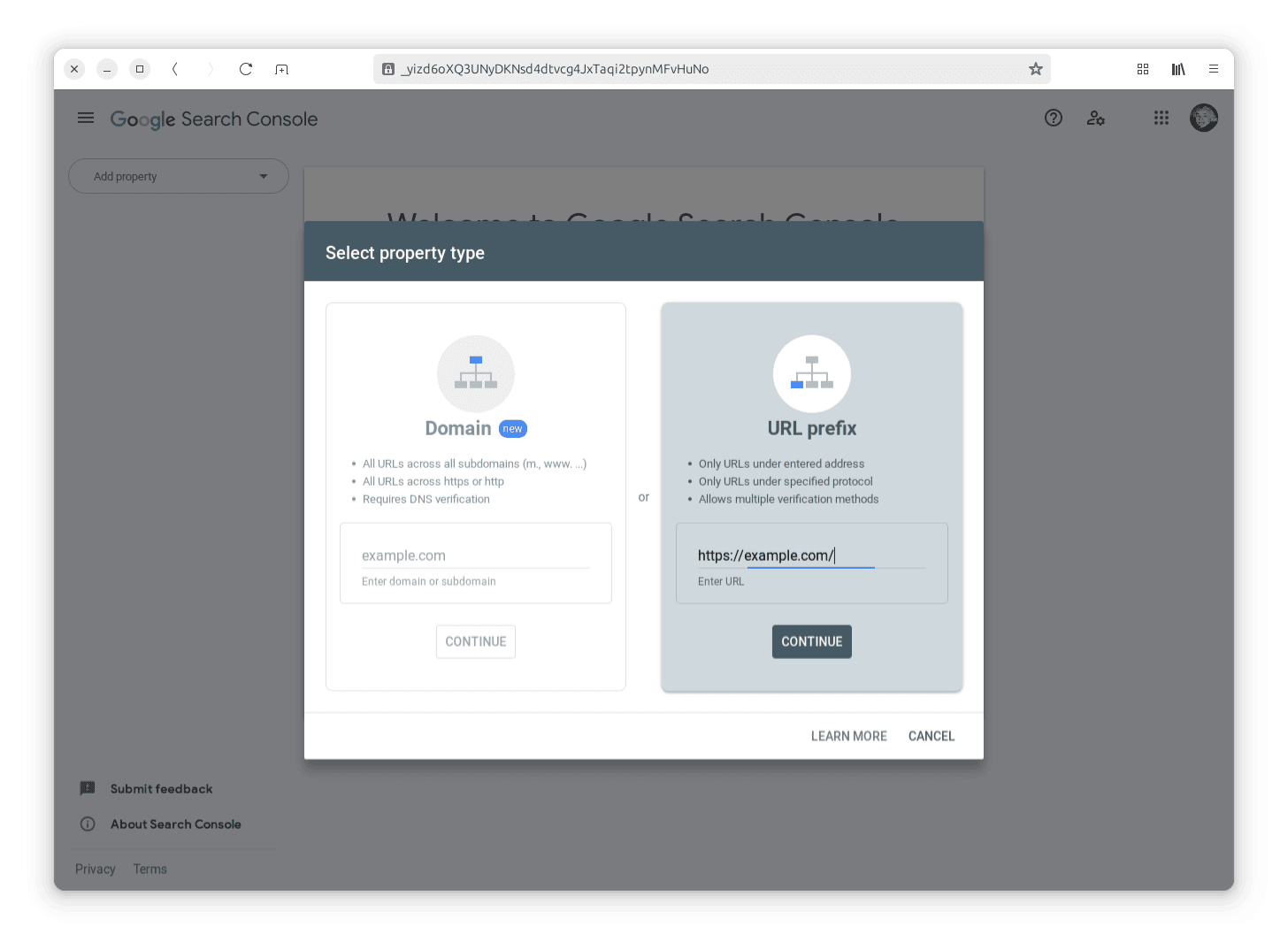
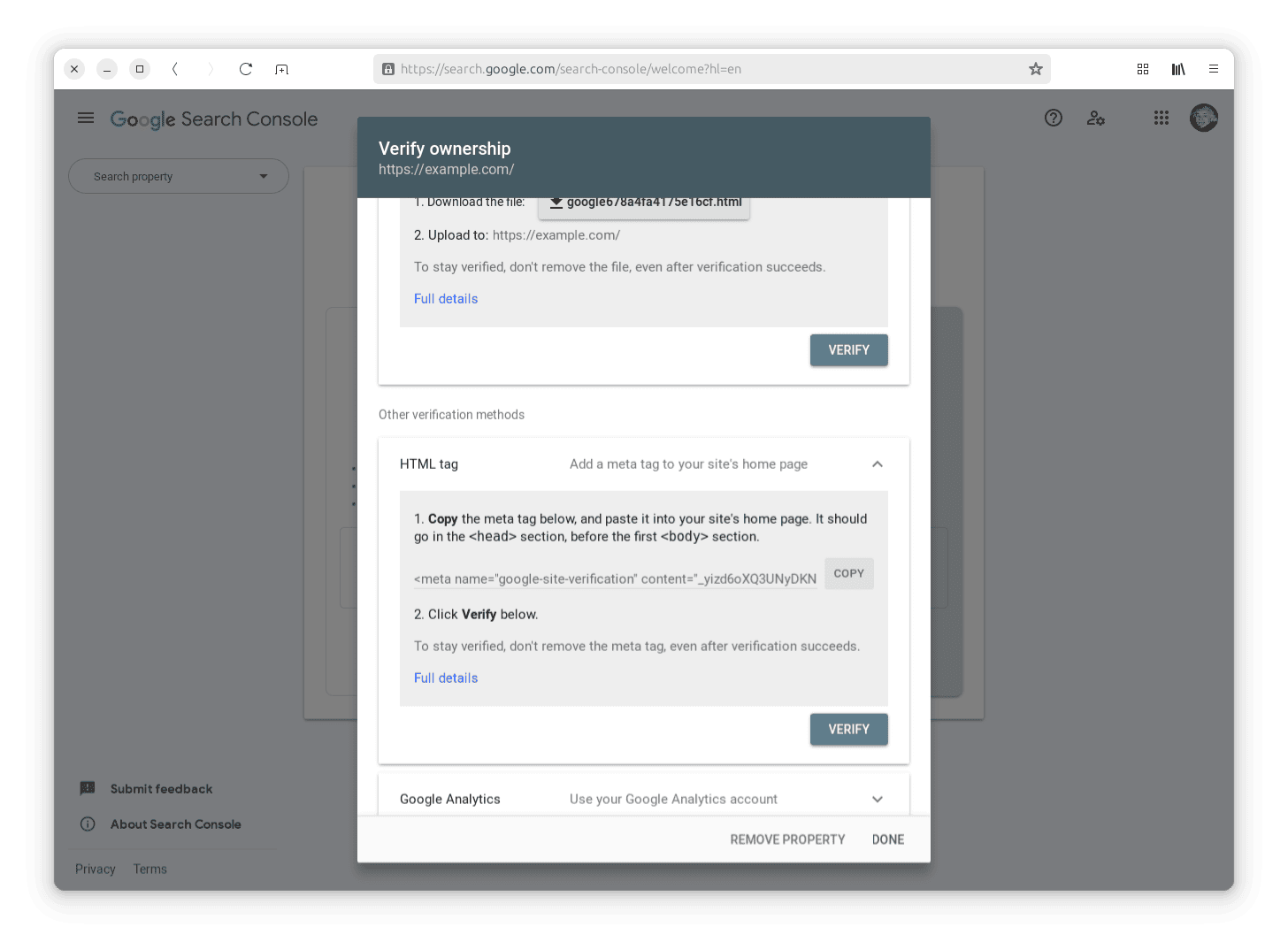
- Copy the HTML Tag Value: copy the tag value
- Paste the tag in the "HTML Tag" iput: Paste the previously copied HTML tag value in the "HTML Tag" field
- Click on "Install on My Website": install the recipe - this will create a new redirection.io rule in "draft" mode.
- Check and publish: Review the new rule and edit it if necessary, then publish the rules to activate the automated validation process.