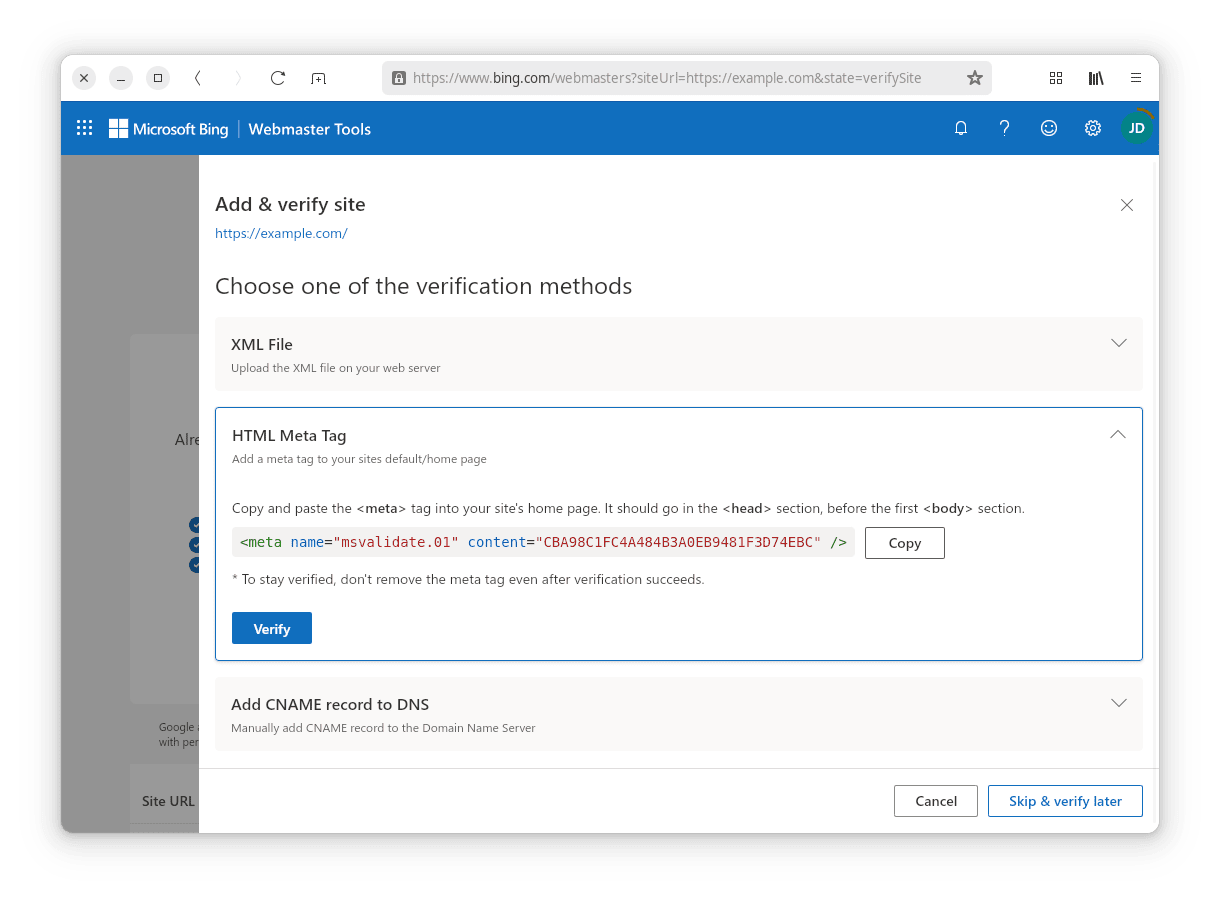Want to improve your site's visibility on Bing? To do so, it's essential to validate it on Bing Webmaster Tools, Microsoft's essential tool for website owners. Similar to Google Search Console, it allows you to monitor your site's performance, identify indexing issues, and gain valuable insights to optimize your SEO on Bing.
This recipe greatly simplifies the validation process. No more complex HTML file manipulations or adding tags to your site's code! This recipe, once installed on your site, validates your Bing Webmaster Tools property without any modification to your source code.
This recipe adds a meta tag when requests are made by the Bing verification bot, thereby continuously validating that you are indeed the site owner. It's a fast, secure, and effective solution to ensure your site is properly recognized by Bing and to start leveraging all the benefits of Bing Webmaster Tools.
A similar recipe is available to validate your website on the Google Search Console.
Screenshots
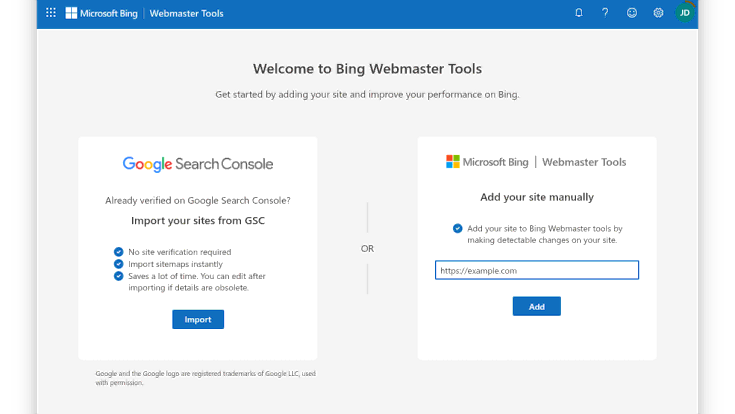
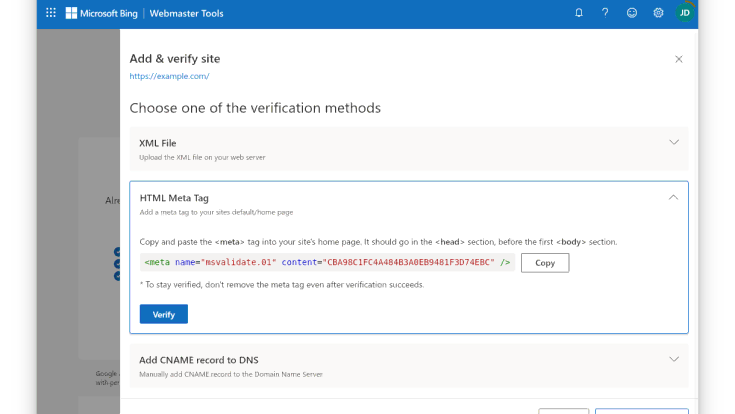
How to install this recipe on my website with redirection.io?
-
1. Configuration -
2. Installation -
3. Validation
Installing this recipe on your website requires the following steps:
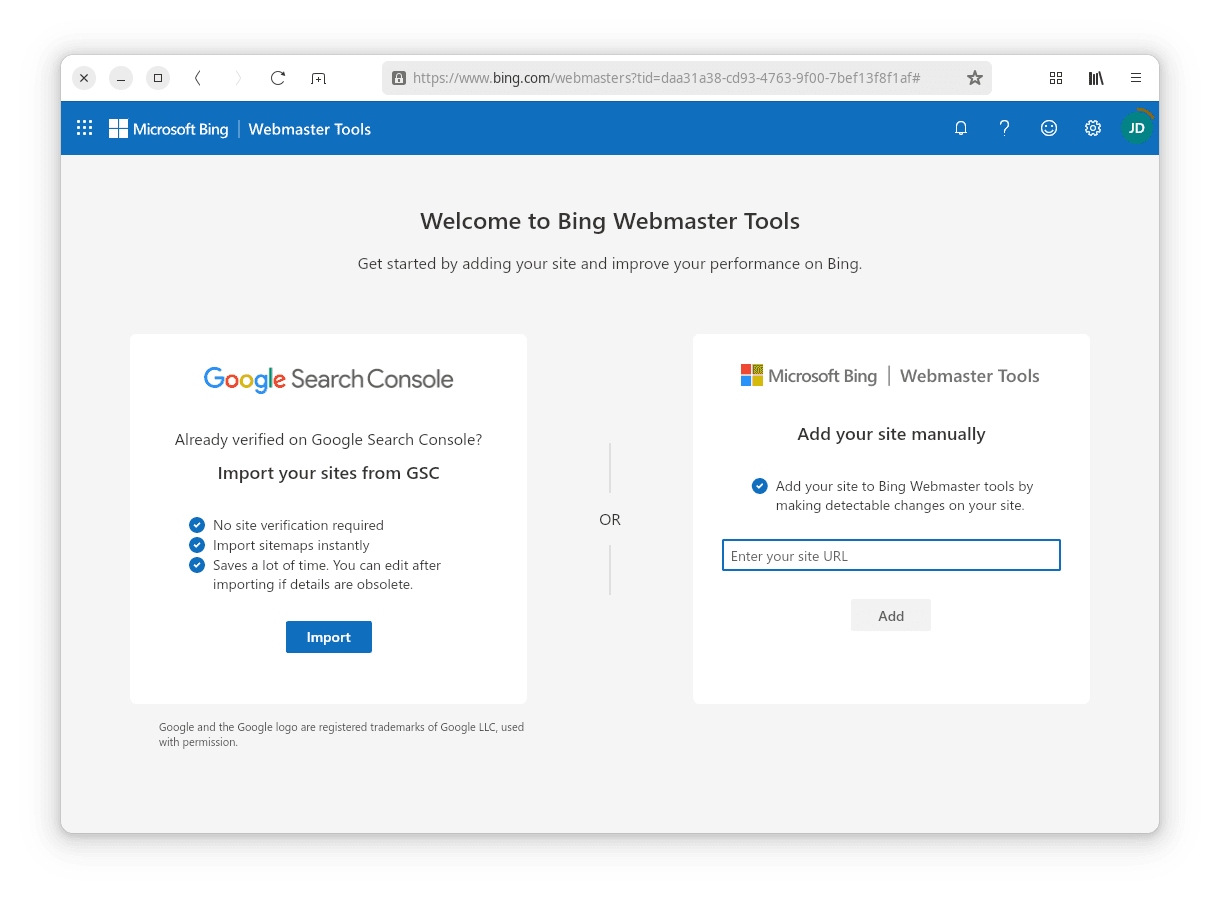
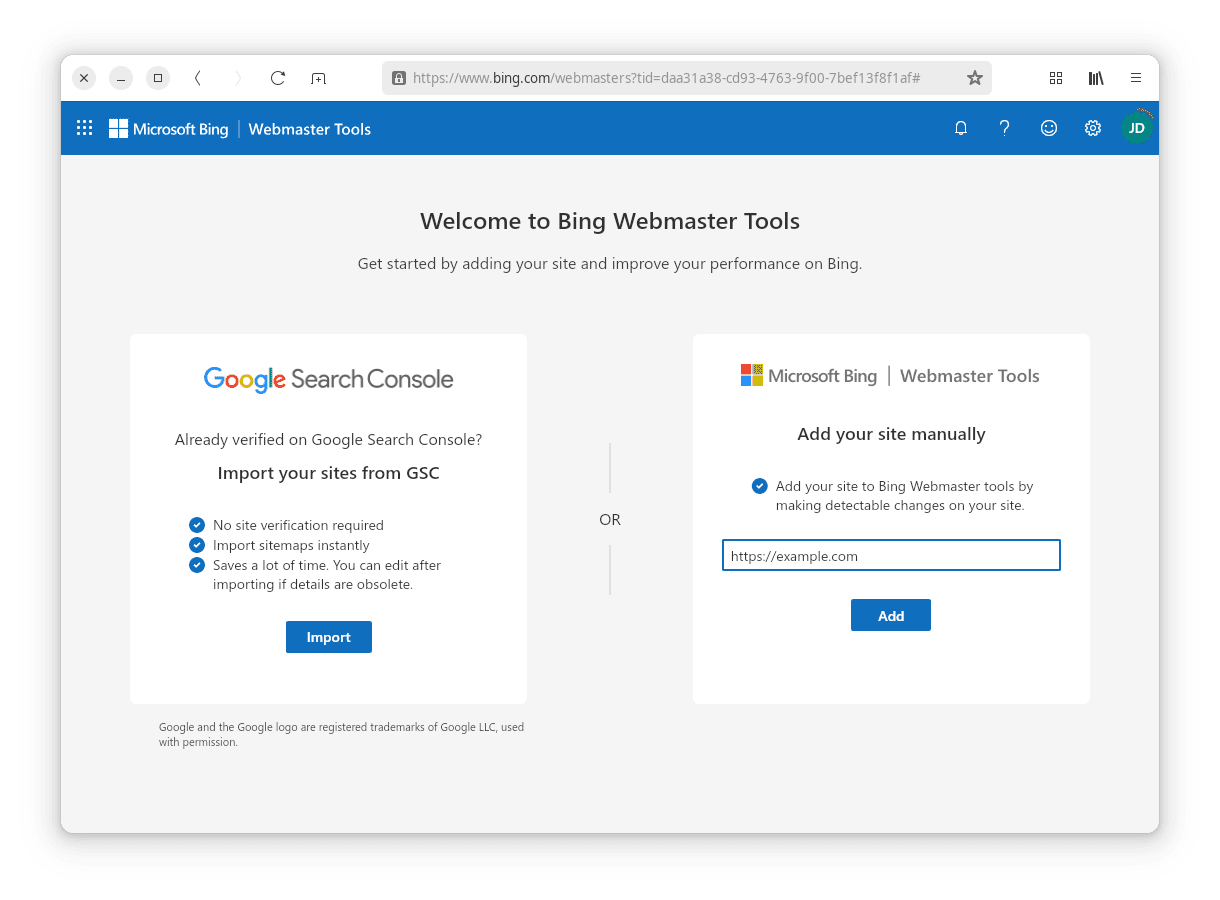
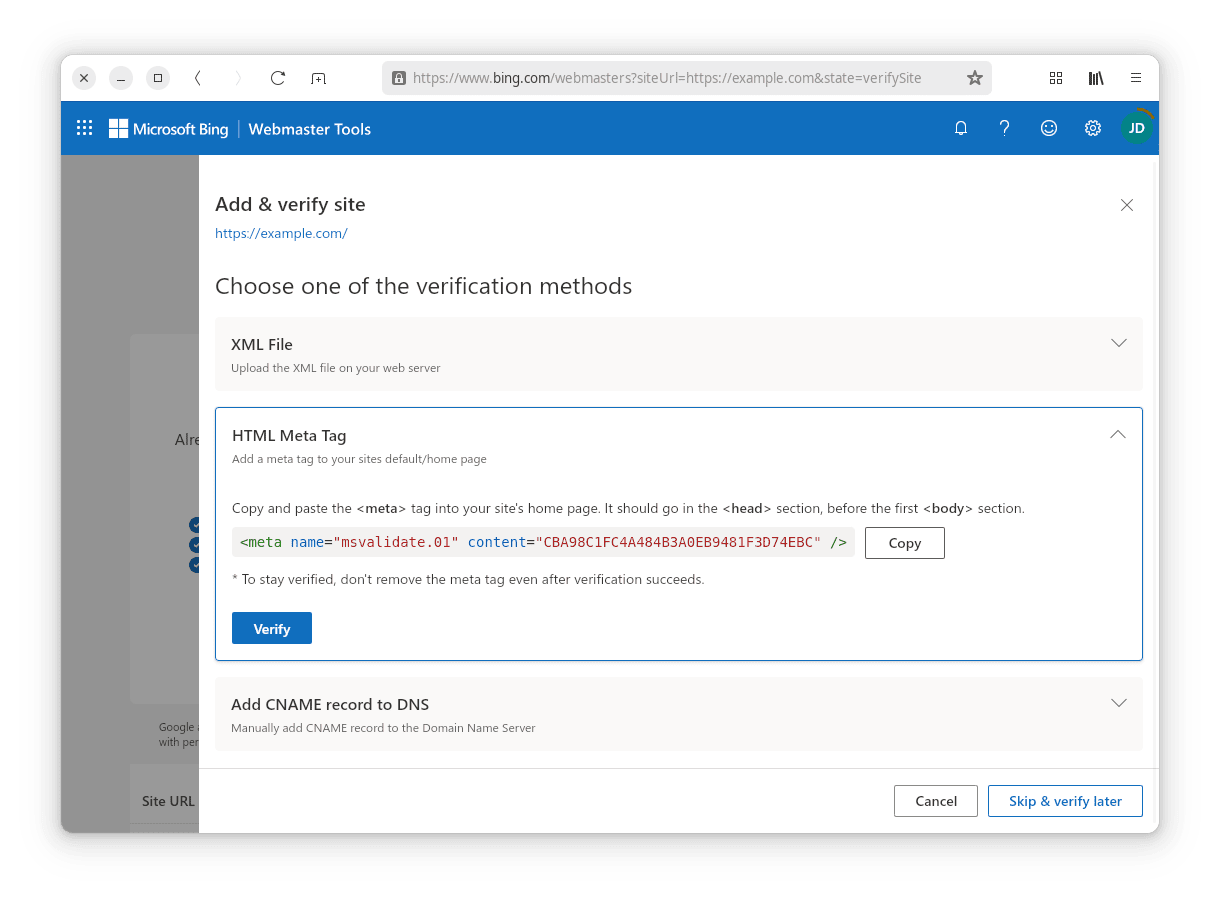
- Copy the HTML Meta Tag: copy this value
- Paste the tag in the "HTML Tag" Input: Return to redirection.io, and paste the previously copied value into the appropriate field.
- Click on "Install on my Website": This will create a new redirection.io rule in "draft" mode.
- Publish the rule: if necessary, edit the newly created rule, then publish it to activate the automated validation process.