Introducing Public Log Sharing
We are pleased to announce a new feature in redirection.io: Public Log Sharing. This functionality allows users to share a specific, read-only view of their logs with third parties, without granting full access to their redirection.io project.
How It Works
To share logs, navigate to the Logs section of your project, use the filters to select the logs of your choice, and click the Share button located in the top-right corner of the page. In the side panel that appears, you can specify the purpose of the log sharing to help differentiate between multiple shares. Once validated, a unique link will be generated, which can be shared with the intended recipient.
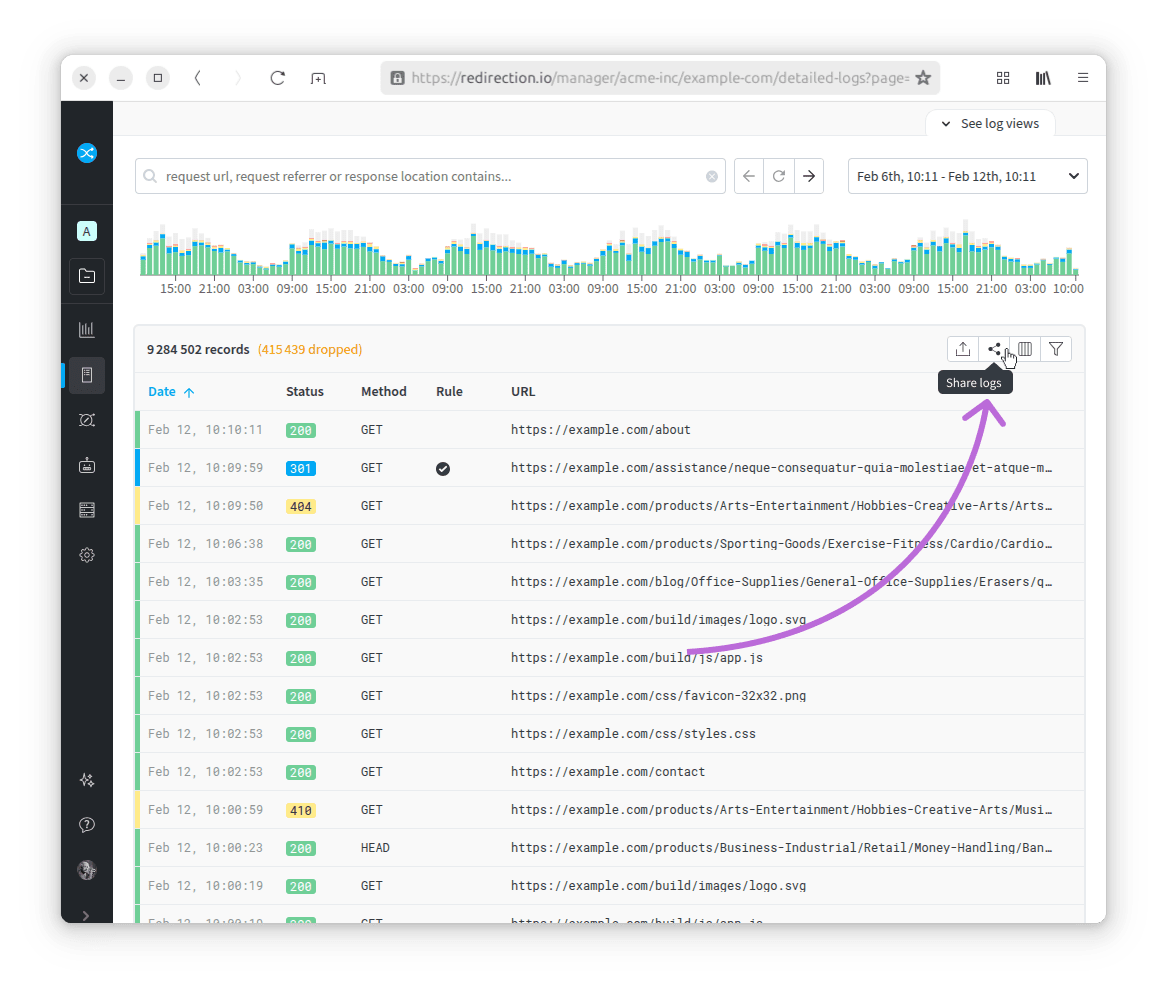
The recipient of the link will be able to view the logs exactly as they appear at the time of sharing, but they will not have the ability to edit, filter, or modify the log data in any way.
Key Details
- Read-Only Access: The shared view is static and cannot be altered by the recipient.
- Timeframe and Filters: The shared logs reflect the exact timeframe, filters, and columns applied at the time of sharing. These settings cannot be modified afterward.
- Privacy Considerations: Since the logs are accessible to anyone with the link, we recommend avoiding sharing sensitive data using this feature.
- Automatic Expiry: Shared links expire 7 days after the end of the sharing period and can also be revoked manually from the Publicly Shared Logs page in your project.
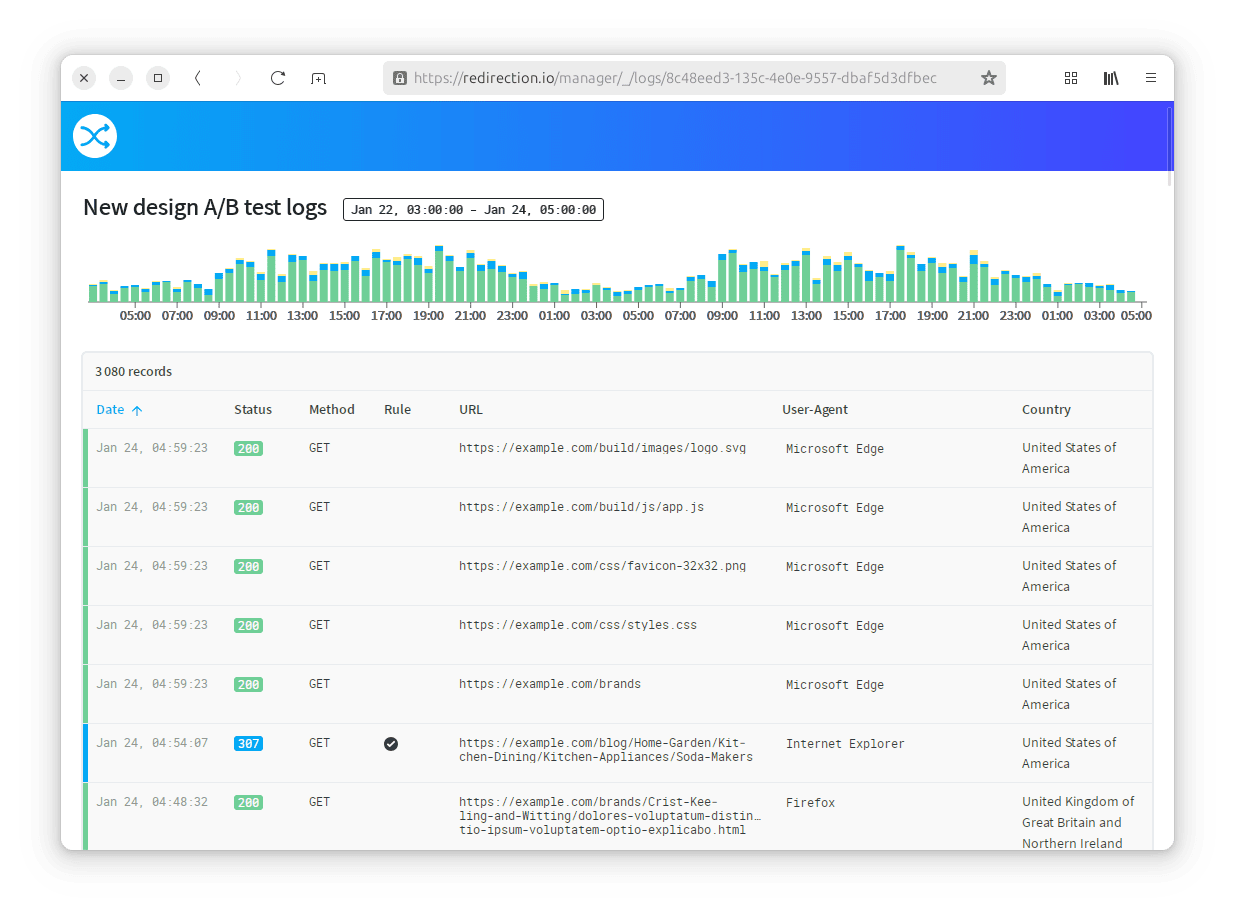
For more information, please refer to our documentation about Public Log Sharing.
This feature is now available for all redirection.io users. We hope it will be a useful addition for teams and collaborators who need to share specific log data securely and efficiently.