Enhanced Security Settings for Organization Access
New improvements have been made to the security settings for organization administrators, providing greater control over how members can access your organization. Org admins now have the ability to restrict and fine-tune which authentication methods are allowed, enhancing both security and compliance.
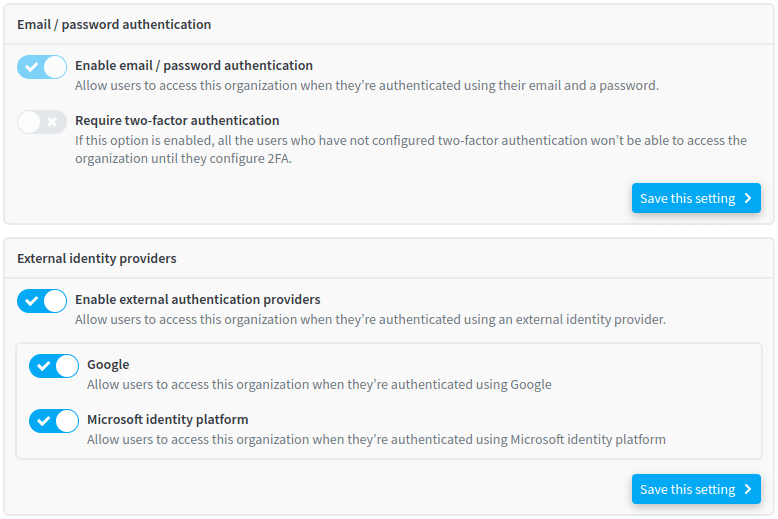
What’s New?
- More Control Over Authentication Methods: While two-factor authentication (2FA) could previously be enforced for email/password logins since several years, admins can now restrict access by disabling specific authentication methods like Google or Microsoft auth—or even disabling external providers entirely.
- Flexible Security Policies: For organizations with strict security policies, you can now easily tailor which authentication methods are authorized. For example, you can require members to sign in only through enterprise SSO, or block certain options like email/password authentication.
- Improved Two-Factor Authentication (2FA) Management: You can still enforce 2FA across all users.
These changes are designed to provide more granular control over access to your organization's data and ensure compliance with your security policies. You can find these settings under the "Security" tab in your Organization Settings.
Check out the updated documentation about security settings for more details on how to manage these new security features.