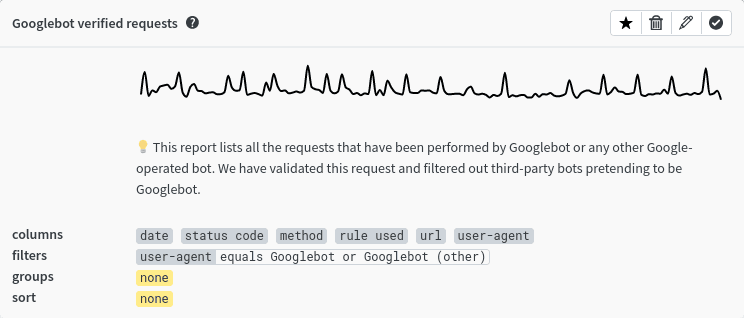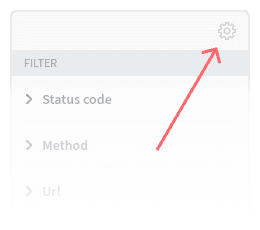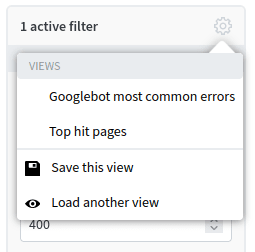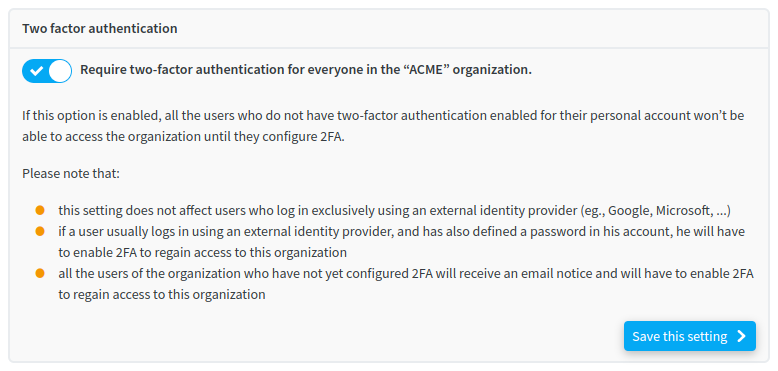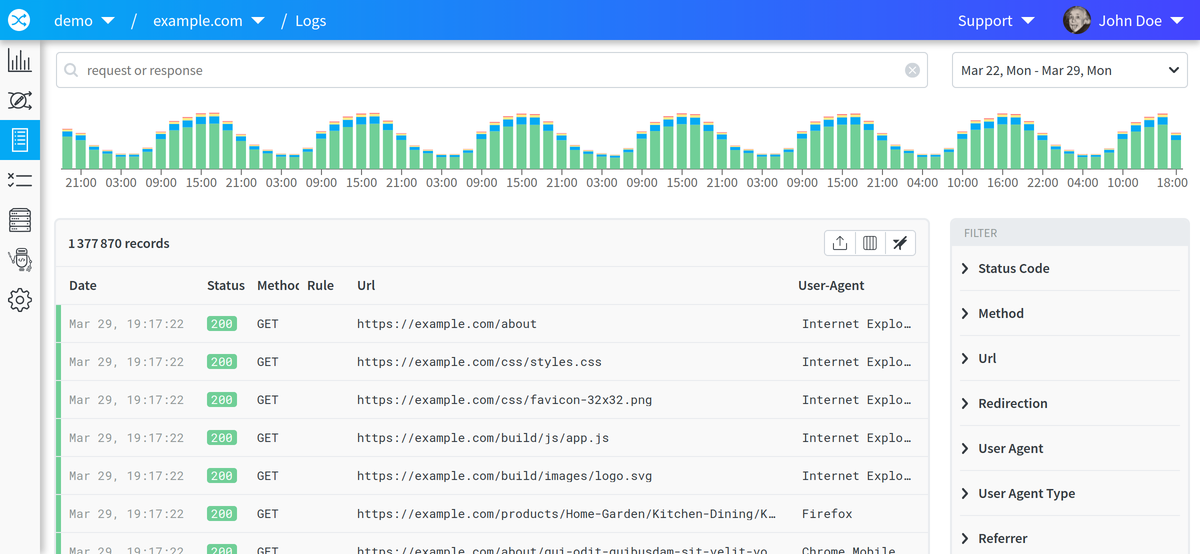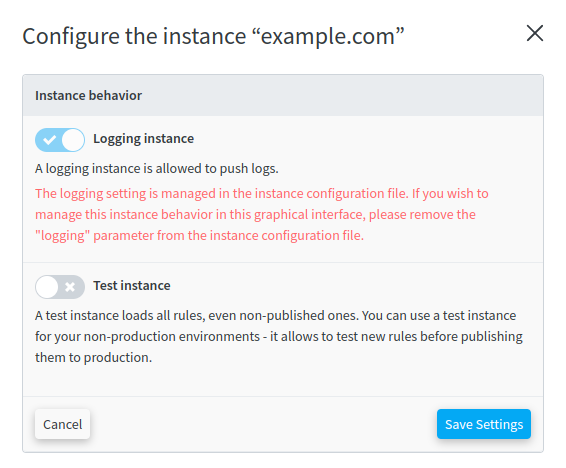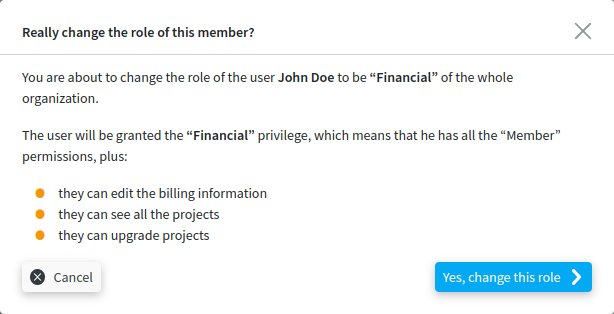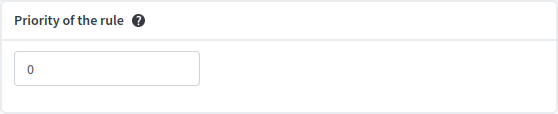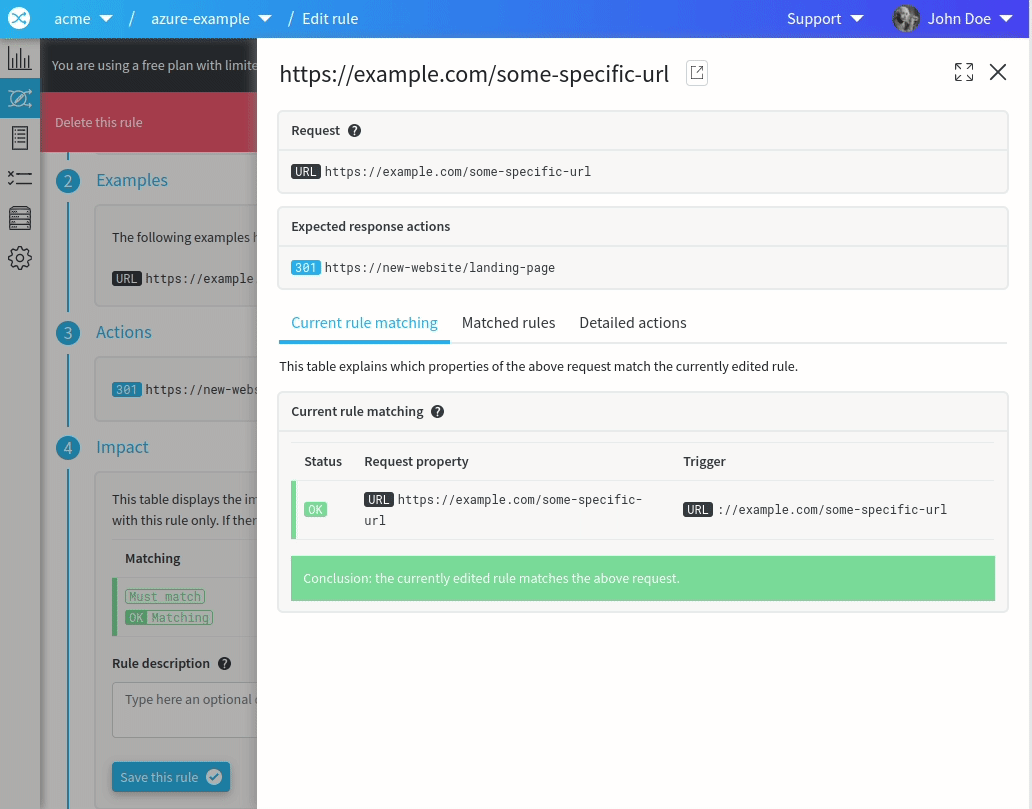Manage your Sitemap with redirection.io
We are thrilled to announce a new feature in redirection.io that will make managing your sitemap.xml files easier than ever before. Our new "Sitemap management" feature is now available for "Pro" plan subscribers and allows you to define the content of your sitemap files directly within redirection.io.
Creating and managing sitemap files is an essential part of website management. However, it can often be a time-consuming and manual process, especially for larger websites. With our Sitemap management feature, you can avoid the need for developers to deploy a new version of the website every time a sitemap.xml file needs to be updated. This feature is useful in many professional contexts when the sitemap.xml management is not fully automated.
With the new redirection.io Sitemap action, you can easily define the content of your website's sitemap.xml file(s) directly from redirection.io, and serve it at the location specified in the "Source URL" trigger.
By using redirection.io to manage your sitemap files, you can improve your productivity and focus on more important tasks. This feature, combined with the redirection.io crawler, guarantees better reactivity and the ability to cover all the pages of your website, which in turn improves your website's SEO. Additionally, you can configure several sitemaps using this action, which is perfect for larger websites or for keeping sitemaps properly sorted.
To get started with Sitemap management in redirection.io, upgrade to our "Pro" plan today. And as always, let us know your thoughts and feedback! We're excited to see how this feature will help you better manage your website!