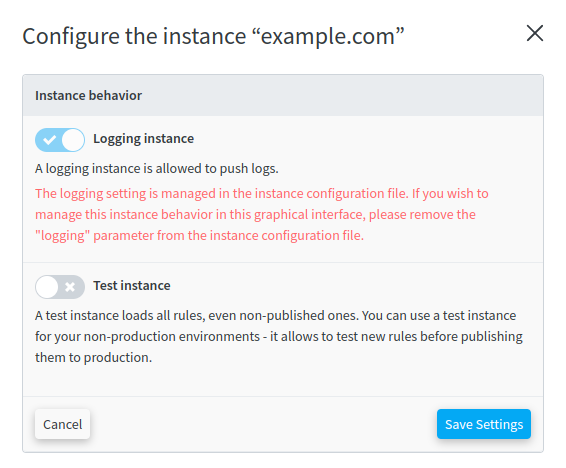Your test agent instances can now log
In the 1.6.0 release of the agent, we have introduced the test mode, a new way to help you test and try your redirect rules before they are published to your production servers. Historicaly, it was not possible to log the traffic from instances configured with this "test mode", which was meant for pre-production or testing servers - we estimated that it did not make much sense to log traffic from these platforms.
However, due to several requests on this topic, we have changed the behavior in the recent 2.1.0 release of the agent, and we have made it possible to enable HTTP traffic logging from instances using the "test mode". From now on, you can get a view of your live HTTP traffic logs even on "test" instances.
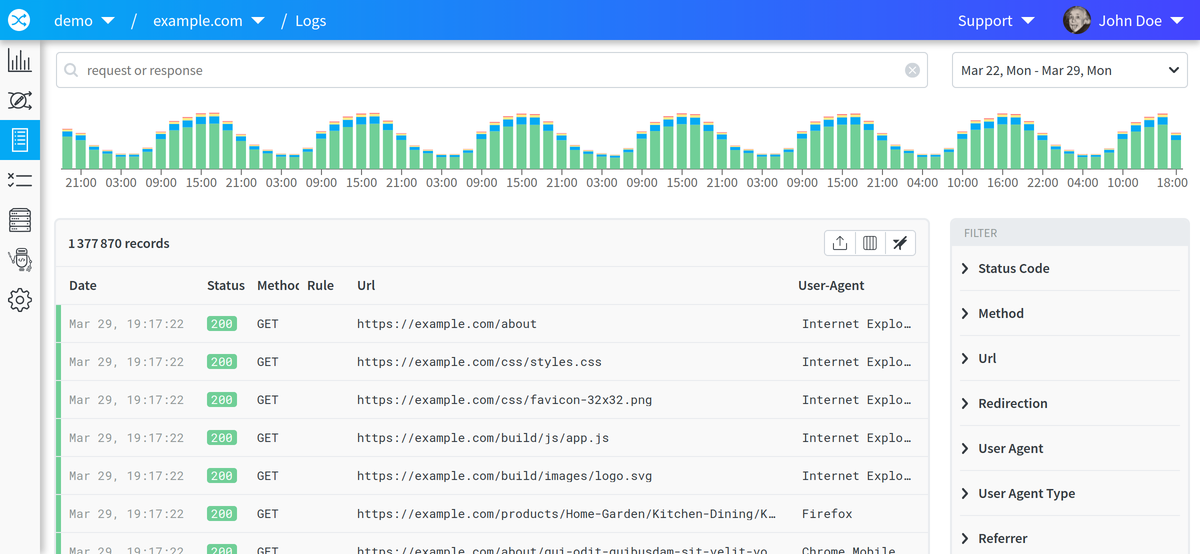
Another much-demanded feature about instances was the ability to configure their behavior directly within the agent.yml configuration file. We have introduced, also in the 2.1.0 release of the agent, the new test_mode and logging configuration, which can be used to statically set the configuration of agents server-side. If those keys are defined, you will not be able anymore to change this setting in the instances management interface: