Introducing marker templates
We have rolled out today a new feature for all redirection.io customers: marker templates.
Markers are the way in redirection.io to define URL patterns, which are useful to create wildcard redirection rules that will apply to several URLs at once.
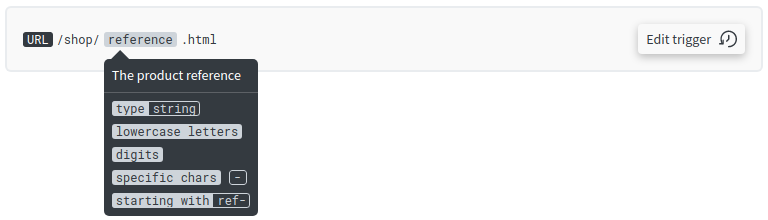 For example, defining a Trigger with
For example, defining a Trigger with /shop/<REFERENCE>.html as the Source URL will match all the requests to a URL of this form: /shop/ref-a12.html, /shop/ref-12-34-56.html, etc.
In large redirection plans, it can be a little bit repetitive to define the same marker in several rules. The rules import tool already allows to create markers dynamically for many rules at once, but it does not help to update existing rules.
This is the reason why we have decided to introduce the concept of marker templates. In a few words, you can now define, at the project level, a set of markers that can be easily reused in several rules of the project. When a marker template is updated, you can update the rules which use this template: maintaining project-wide patterns is easier and more flexible than before!
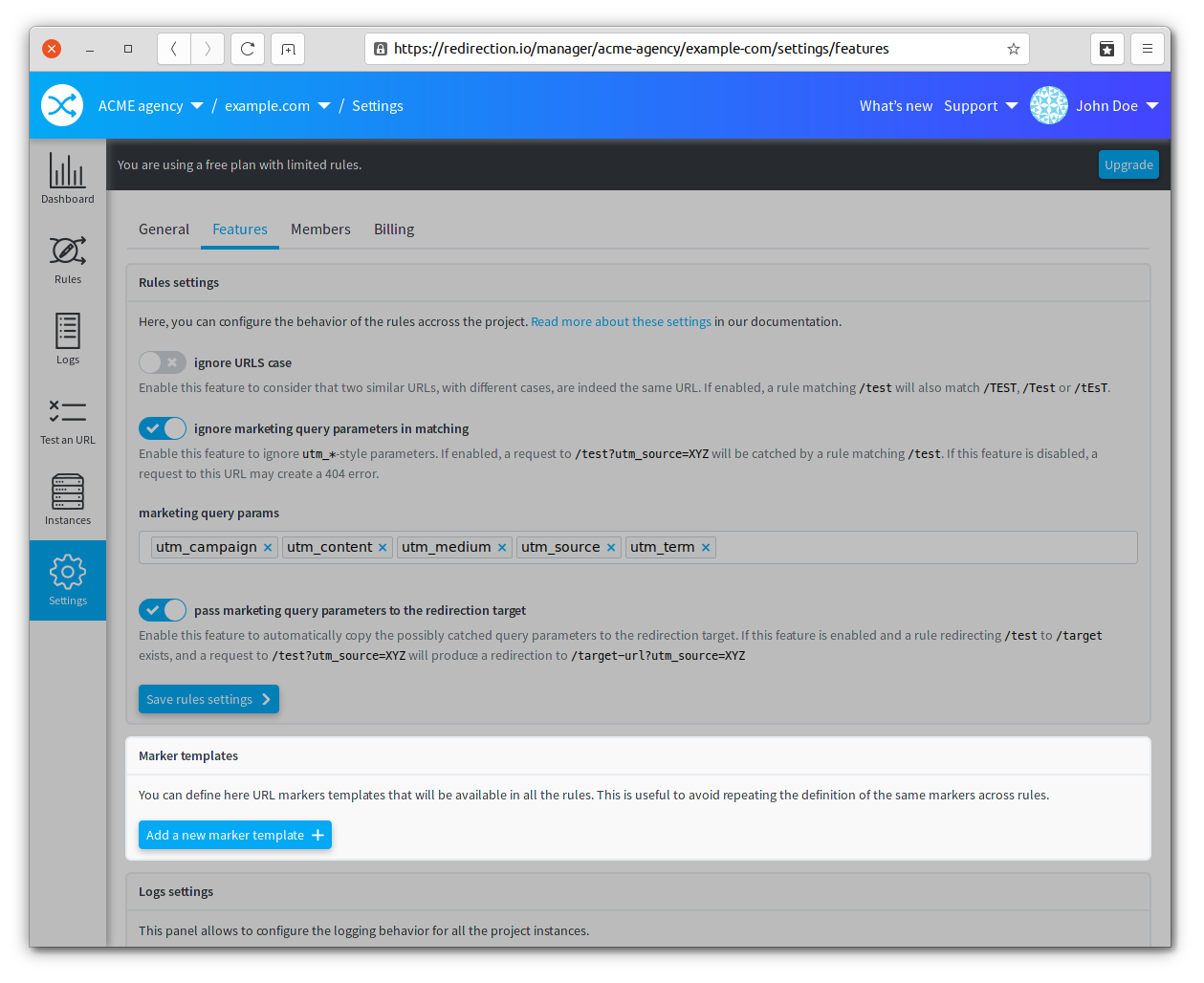 Using a project-wide marker template when creating a new redirection rule saves you a few clicks, for more productive and easy rules management:
Using a project-wide marker template when creating a new redirection rule saves you a few clicks, for more productive and easy rules management:
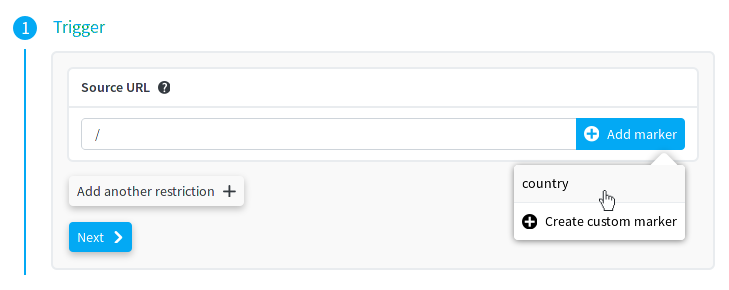 Want to lean more ? Read our documentation about marker templates in our documentation 🧑🎓
Want to lean more ? Read our documentation about marker templates in our documentation 🧑🎓