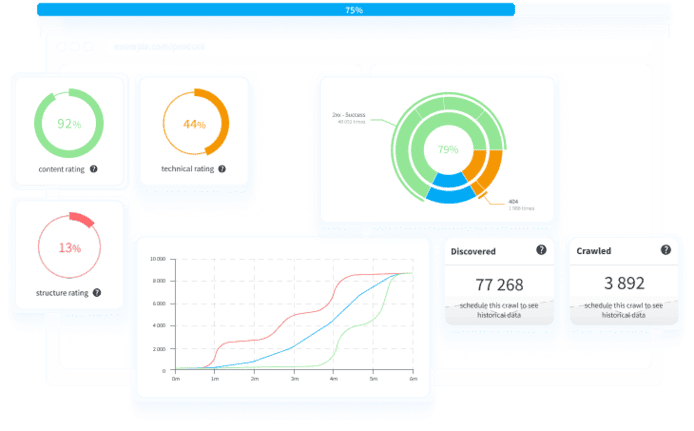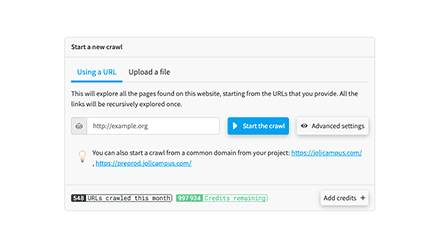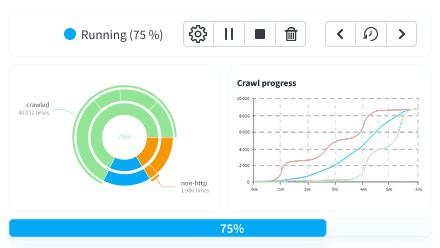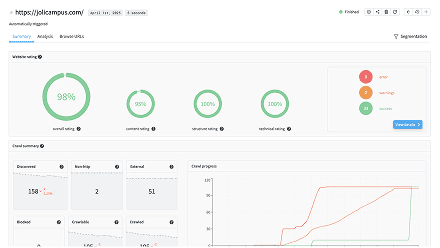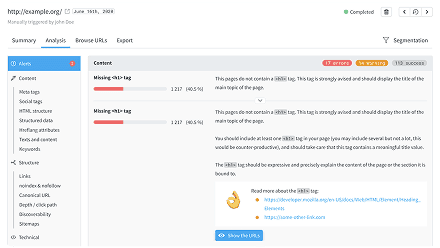Analyze every page of your website in seconds
Our crawler collects over 60 critical indicators for each page, providing you with a comprehensive understanding of your website's quality and its overall search engine ranking.
Metrics are categorized for actionable insights
-
Content
Assess content relevance, identify duplicate content, and verify optimal metadata for improved discoverability. -
Structure
Examine navigation flow and internal linking to ensure your content is easily accessible and understood by search engines. -
Technical
Pinpoint critical technical issues, from security vulnerabilities to performance bottlenecks, that could be hindering your site's SEO.
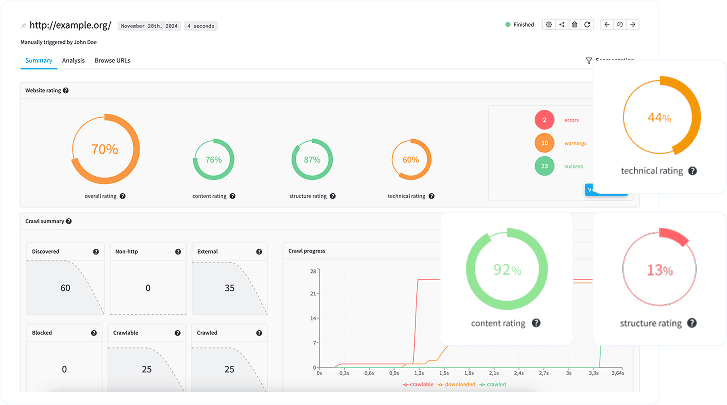
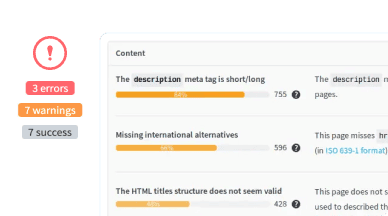
Actionable alert list
This comprehensive dashboard highlights all detected issues during the crawl, categorizing them by severity and indicating the number of affected URLs. Prioritize and address the most critical corrections first for maximum impact.
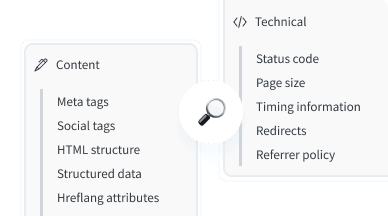
Unleash 60+ key metrics
Gain deep insights with a rich collection of statistics presented in intuitive graphical forms. Analyze crucial parameters like Meta tags, Social tags, HTML structure, Hreflang attributes, and Link structure for a holistic view of your site's health.

In-depth URL details
Access a dedicated details page for every crawled URL. The "URL Information" panel provides all the data redirection.io has meticulously collected on that specific resource, enabling granular analysis.
Automated Scheduling for Continuous Monitoring
Scheduling crawls on a regular basis ensures consistent monitoring of your website's health. The results are seamlessly integrated into the "Crawls" tab, just like manually triggered crawls.
Regular crawls are essential for tracking website evolution, proactively identifying regressions, and staying informed about new issues.
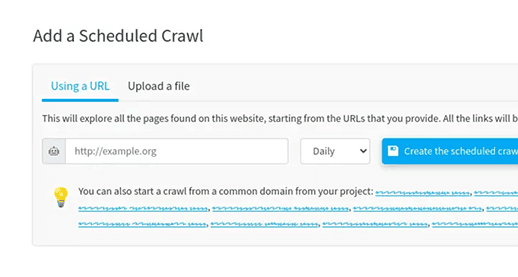
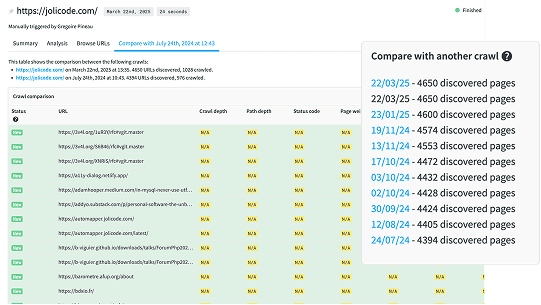
Track progress with historical comparisons
The "Summary" tab offers powerful charting tools for a swift comparison between your current crawl and previous ones. While minor fluctuations are normal, significant changes—like a sudden surge in 404 errors—will immediately stand out, allowing you to quickly identify and address underlying issues.
Instant notifications for your team
Keep your team proactively informed about website crawls and any detected issues through our integrated notifications center. Stay ahead of potential problems and ensure seamless collaboration.
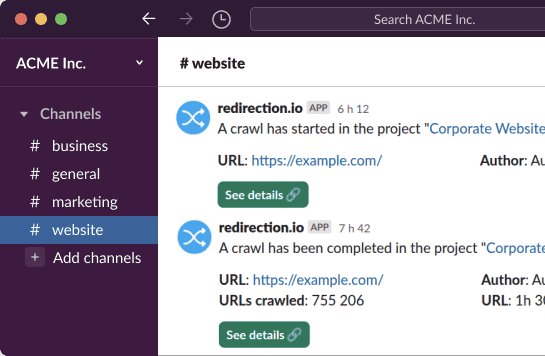
How Our Advanced Crawler Works
Embark on a journey to a perfectly optimized website. Initiating a crawl with redirection.io is the first step, providing instant results that empower you to begin a structured and efficient optimization process.

redirection.io allows us to free the technical team from the redirection management required by the SEO team. I used it in my previous professional experience, and I didn't hesitate to suggest it to the SEO team when I took over. Everyone wins in efficiency!
The software is easy to install, the management interface is complete and easy to learn. Once installed, it is stable and above all extremely fast, no loss of performance. For people who manage SEO, it is the essential tool now because they have the hand on the redirections live, via a pleasant interface and do not need to call technicians.
Flexible crawl credits and transparent pricing
Each downloaded and analyzed page consumes one crawl "credit." We offer flexible options to acquire credits: as a convenient one-time purchase, or through a recurring monthly or annual subscription, tailored to your ongoing needs.
Crawl credits packages (one-time purchase)
| Number of Crawl credits | Price |
|---|---|
| 50,000 | €22 |
| 100,000 | €40 |
| 500,000 | €180 |
| 2,000,000 | €650 |
Crawl credits are attached to your redirection.io project once payment has been made, and can be used indefinitely.
Crawl credits packages (subscription)
| Number of Crawl credits | Price/Period |
|---|---|
| 50,000 | €20 / period |
| 100,000 | €35 / period |
| 500,000 | €160 / period |
| 2,000,000 | €575 / period |
Crawl credits are invoiced at the same time as your redirection.io subscription plan, and are automatically added to your redirection.io project when the subscription is renewed. They can be used indefinitely.
The crawler is accessible to all paid plans
View other features
Log all the traffic
Collect all the HTTP traffic of your website, get insights and reports, and easily spot errors. Receive the weekly digest every monday, to make sure your website is working well.
Setup redirections
Configure redirects for marketing purpose, to fix moved content, to redirect a user based on his location, and more.
Advanced SEO rules
Use triggers and actions to perform SEO improvements in a matter of clicks!
Override SEO metadata in seconds, or push structured data in your website.
Performance matters
Our solution is built with a strong focus on performances. Discover how to scale your redirection.io usage, to serve hundreds of thousands of redirections.
Crawler included
Our full-featured crawler is available directly within the redirection.io manager. Discover issues and fix them right away with the same platform!
Security and resilience
redirection.io has been designed and built with security and resilience concerns in mind. The architecture of the platform offers the best security and reliability for your project.
Imports and exports
redirection.io allows to import and export your traffic data and project rules in a very fast and intuitive way as exhaustive CSV and JSON files.