Why and How to Install redirection.io in Front of a Github Pages Website
GitHub Pages is a popular platform for hosting static websites directly from GitHub repositories. It offers a convenient and straightforward way to share content online, particularly for developers, project documentation, and personal portfolios.
Why Install redirection.io in Front of a Github Pages Website?
While GitHub Pages simplifies website hosting, managing URLs and handling redirects can be challenging, especially as projects evolve. This is where redirection.io shines. For example, let's consider castor.jolicode.com, a GitHub Pages website that effectively uses redirection.io to manage its URLs and redirects. This website has been published a few weeks ago by our buddies at JoliCode, and they decided to use redirection.io to monitor and improve its SEO.
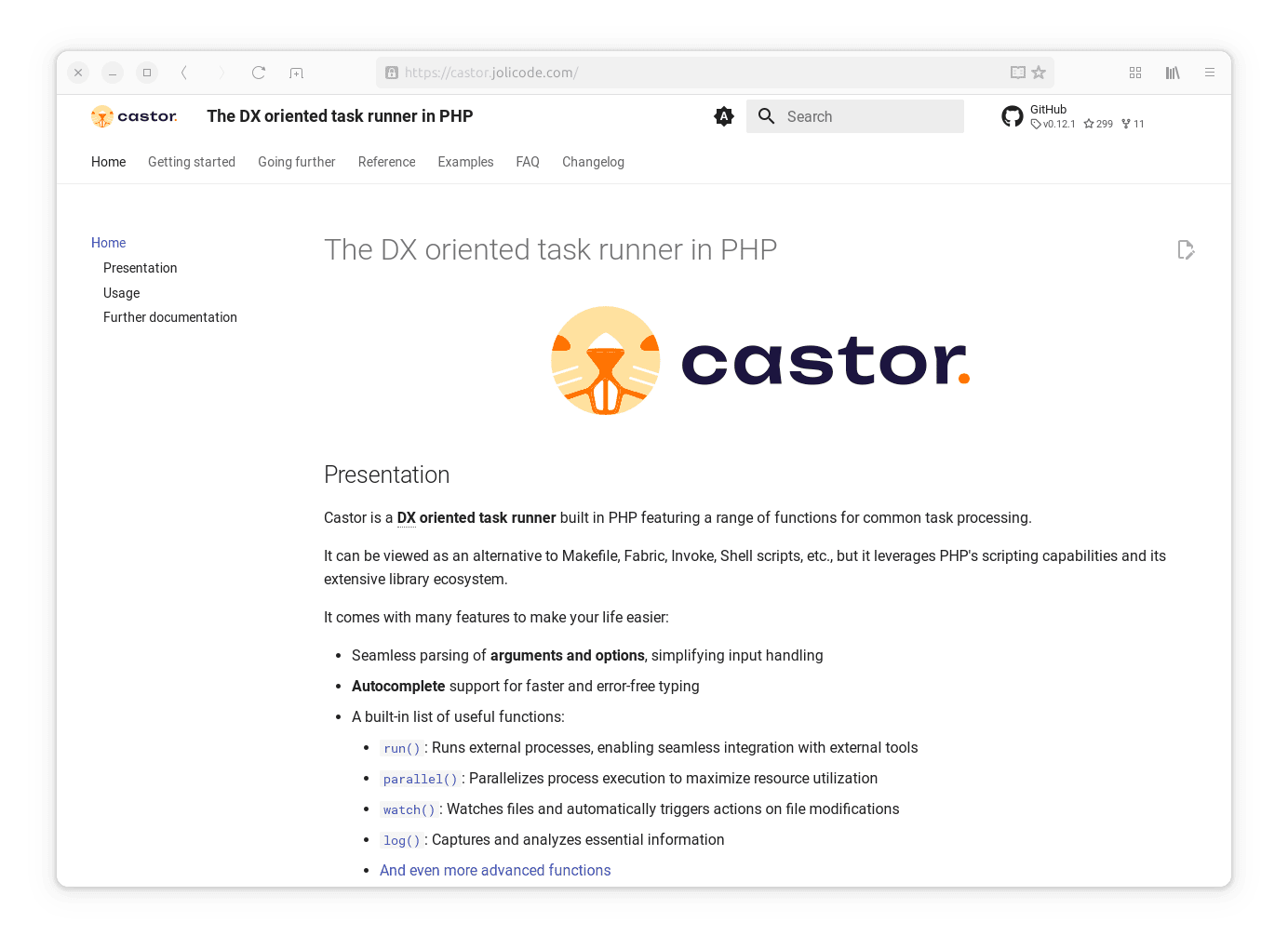
What is redirection.io?
redirection.io is a powerful redirection management tool that helps manage URL redirects and monitor website traffic. It provides various features, including logging traffic, monitoring SEO metrics, and optimizing website security, performance and overall quality.
How to Install redirection.io in Front of a Github Pages Website?
Generall speaking, the redirection.io service offers a wide range of installation options, to meet the needs of all kinds of websites. It can take the form of a fully managed SaaS service, or a self-hosted solution. In the case of a GitHub Pages website, the fully managed SaaS service is the most appropriate option, as it does not require any installation on a server.
Installing redirection.io in front of a GitHub Pages website is straightforward:
- Publish your github pages website: Publish your website on GitHub Pages. If you don't have a website yet, you can follow the official documentation of GitHub Pages to create one.
- Add a custom domain to your github page: If you haven't already, add a custom domain to your GitHub Pages website.
- Create an account: Sign up for redirection.io and create an account.
- Configure the domain DNS: Follow the instructions provided by redirection.io to configure a DNS record on your domain name. As the "backend address" for your Github pages, use
github.io. - Monitor and Improve: Once configured, redirection.io will start monitoring your website and provide insights to improve its SEO.
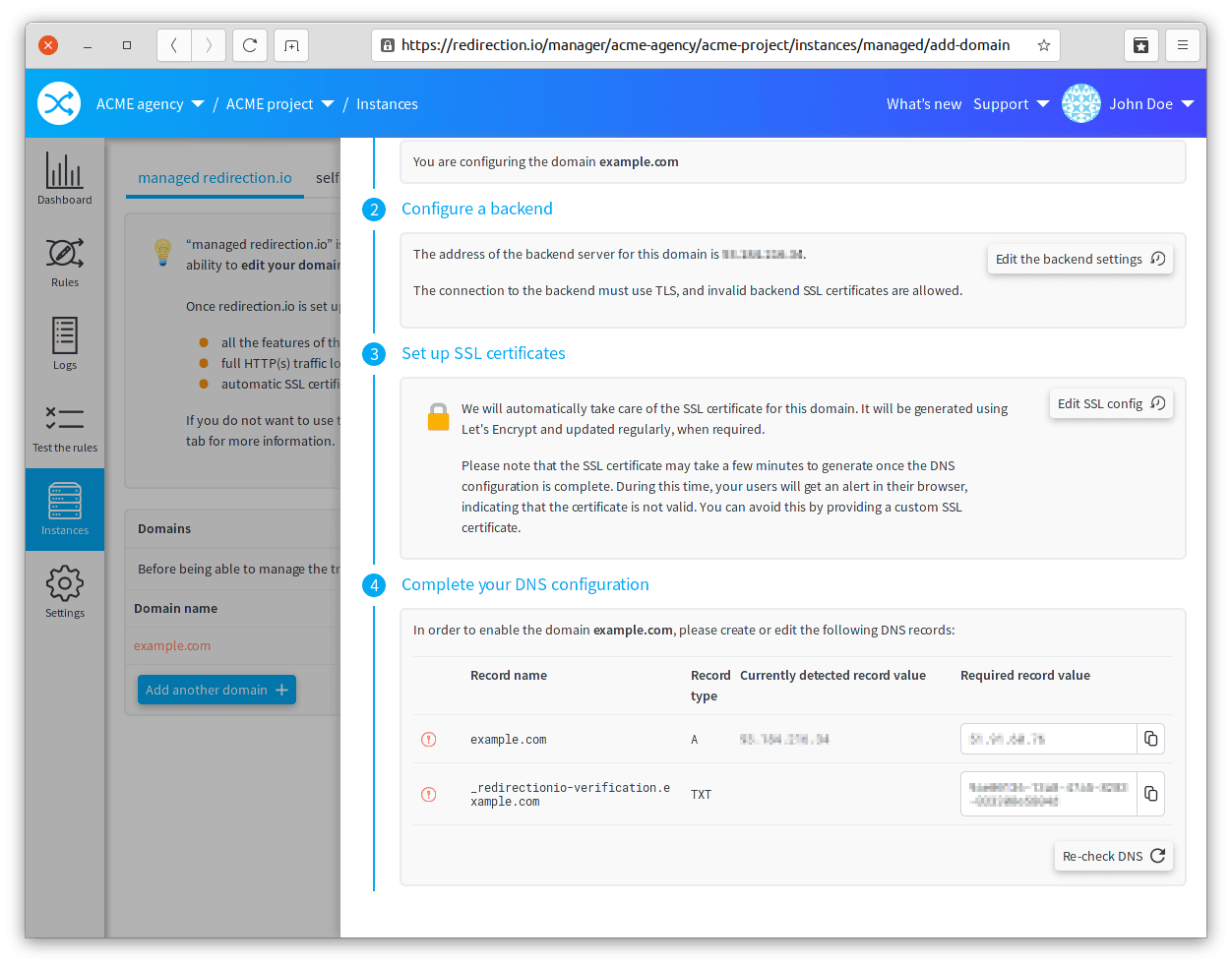
For detailed instructions, refer to the official documentation of the redirection.io SaaS service.
What are the Immediate Benefits of using redirection.io in Front of a Github Pages Website?
Installing redirection.io brings immediate benefits beyond simple URL redirection:
- Traffic Logging and Monitoring: By leveraging redirection.io, Github-hosted websites can effectively log in real time all website traffic and monitor errors. For instance, castor.jolicode.com uses redirection.io to fix traffic issues and broken links, ensuring a seamless browsing experience for visitors. Additionally, redirection.io provides user-friendly dashboards for monitoring traffic, making it accessible for both technical and non-technical users.
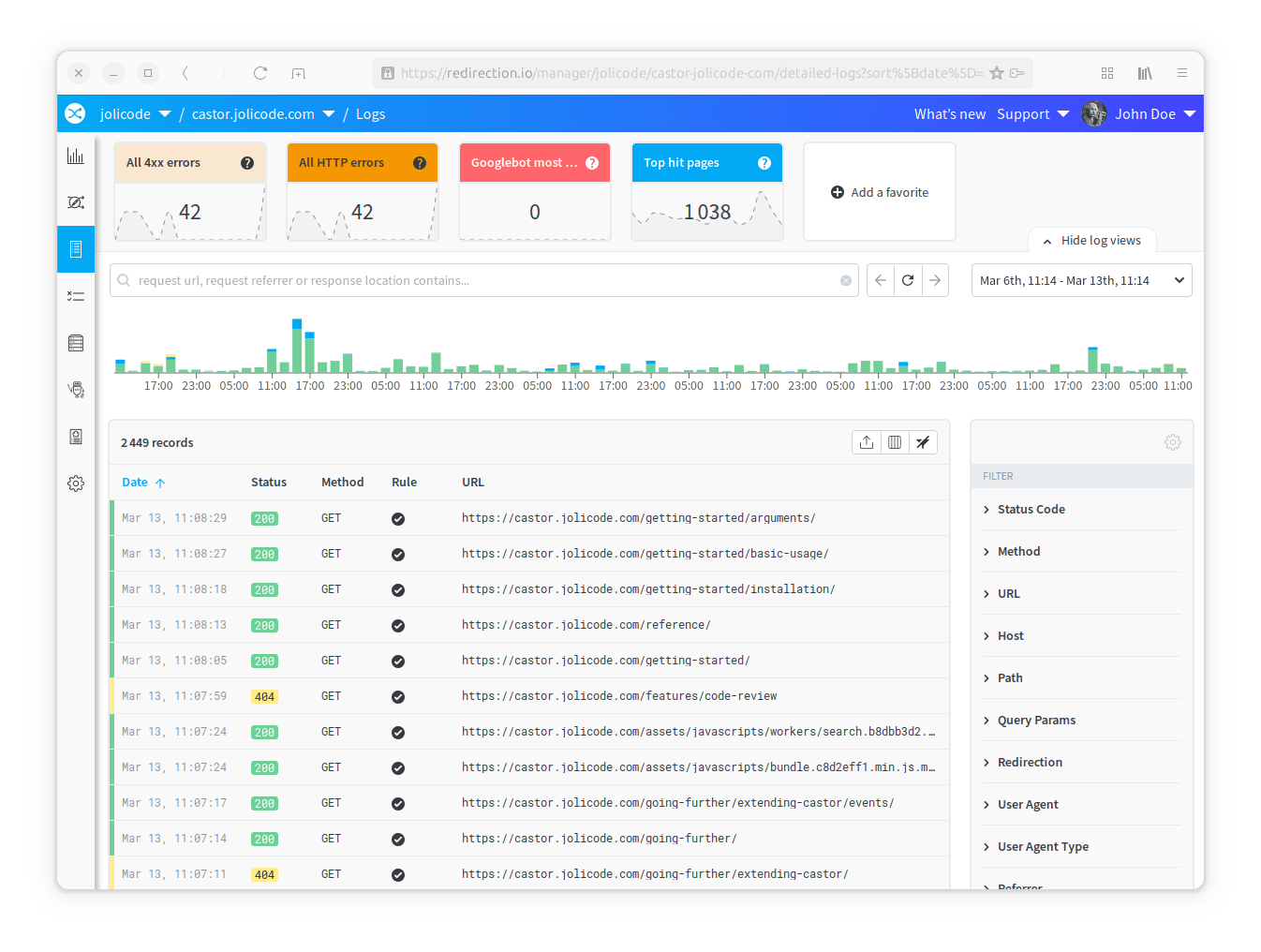
- Analytics and Insights: Redirection.io provides detailed analytics and insights into website traffic. redirection.io can be used to understand how visitors interact with the website, and to identify and fix issues that may be affecting the user experience. This is indeed a much requested feature for GitHub Pages websites.
-
User Privacy Optimization: Redirection.io offers various SEO-related features that contribute to improving a website's search engine visibility. For example, castor.jolicode.com correctly configures the "Referrer Policy" using redirection.io's guidelines, enhancing security and privacy while maintaining optimal website performance.
-
SEO Improvement Tools: With redirection.io, websites can access a range of tools to enhance their SEO performance. For instance, a Github hosted website can use redirection.io to add a long cache duration for images, ensuring faster loading times and improved user experience. Additionally, the website owners can serve a valid robots.txt file, fix favicon URL issues, and effectively manages HTTP headers and meta tags to further optimize the SEO performance, the user security and the front quality of the website.
👉 Read more about the features and benefits of redirection.io.
Conclusion
Installing redirection.io in front of a GitHub Pages website is a simple yet powerful way to manage URL redirects, monitor website traffic, and optimize SEO. With its easy setup and comprehensive features, redirection.io is a valuable tool for any website owner, not limited to GitHub Pages. Start leveraging redirection.io today to enhance your website's performance and user experience.