Beyond 404s: a comprehensive guide to website optimization with redirection.io's crawler
In today's digital age, a website is more than just a collection of web pages. It's a complex ecosystem that constantly needs care and attention.
Imagine a visitor clicks a link on your website, eager to explore your product or service, but instead of landing on a relevant page, they're greeted with a frustrating "404 Not Found" error… Frustrating, right?
Broken links and technical errors like these are more than just annoying, they can drive users away (or at least crazy) and damage your search engine ranking. But what if you could identify and fix these issues before they affect your audience?
Why are broken links and errors a big issue?
Broken links and technical errors can have a ripple effect on your website, they're a double whammy, and you will have to deal with:
- User Frustration: clicking a link promising valuable information, only to encounter a dead end, this creates a negative user experience, potentially leading visitors to abandon your site altogether.
- SEO Downfall: Search engines consider broken links and technical errors as signs of a neglected website. This can significantly impact your website's ranking, pushing you further down the search results page where potential customers may never find you.
Identifying these problems manually can be a tedious, time-consuming task, but website crawlers offer a much faster and more efficient solution.
The power of website crawling
A website crawl is the process of systematically examining your website's content, structure, and technical health. The crawler is like a virtual detective that examines every corner of your website, very quickly (a few seconds are needed), and it doesn't miss anything:
- Broken links: links that point to non-existent pages, leading to dead ends.
- Misconfigured redirects: redirects that malfunction or send users to the wrong page.
- Other technical errors: issues like broken images, missing meta tags, or HTTPS problems.
redirection.io's crawler steps in as your comprehensive solution to website optimization. It's a powerful tool that goes beyond detecting simple 404 errors. redirection.io's crawler works swiftly, generating real-time reports and sending alerts for immediate action. You also can schedule crawls to get an historical idea of the quality of your website. These features allow you to address problems before they impact your audience.
Fix broken links and set-up redirects
A broken link checker can identify broken links that lead to 404 errors, negatively impacting user experience and search engine rankings. Redirect management is crucial for ensuring that users are directed to the correct pages, even after website restructuring.
Audit redirection rules, and ensure that your redirects are set up correctly is vital for maintaining seamless user experiences and preventing traffic loss.
Explore technical errors beyond 404s
While 404 errors are a common concern, crawling uncovers a wider range of technical issues:
- HTTP Status Codes: analyzing HTTP status codes helps identify issues like server errors, redirects, and forbidden access.
- HTTPS problems: an insecure website can deter users and negatively impact SEO. Crawling can identify pages that lack HTTPS encryption.
- Incorrect meta tags: these tags provide essential information about your web pages to search engines. Errors in meta tags can affect your website's visibility in search results.
- Slow pages: detect pages that are too slow and will hurt your core vitals ranking.
- Text-to-Code content ratio: pages for which thus useful text quantity is too sparse compared to the size of the page's code.
- Page titles uniqueness: you don't like to repeat yourself, and your website is correctly organized. Hence, the titles of your pages are unique!
- Missing security headers: there are many HTTP security headers out there! Your pages should use them.
- Incorrect HTML structure: An incorrect HTML title structure is the sign of content misconception.
- Accessibility issues: issues that could prevent visitors from using your website in a comfortable way.
- etc.
By addressing these diverse technical errors, you ensure a smooth user experience and create a website that search engines can easily understand and index.
Improving SEO performance with crawling
Fixing broken links, redirects, and other technical issues identified by a crawl significantly improves your website's SEO score. Here's how:
- Identifying duplicate content: duplicate content analysis helps identify pages with identical or near-identical content, which can confuse search engines and dilute your website's authority.
- Internal link optimization: a well-structured internal linking strategy helps search engines understand your website's hierarchy and distribute link equity effectively.
- Refined keyword strategies: crawl data provides valuable insights into user behavior and how visitors navigate your website. This information can be used to refine your keyword strategies, ensuring you target the right keywords for better organic traffic.
- Meta tag analysis: analyzing their accuracy and relevance can improve your website's visibility in search results.
- Page speed optimization: a slow-loading website can frustrate users and hurt your SEO.
A step-by-step Guide to using the redirection.io's crawler
Using redirection.io's crawler is simple and straightforward:
- Start a Crawl: enter your website URL and initiate the crawl process.
- Check the summary of the crawl: the crawl summary provides a clear overview of identified issues like broken links and redirects, then you can check each URL separately and know more about the issue and what to do to fix it.
- Address the Issues: use the provided information and tips provided in the app to fix broken links, configure redirects, and address other technical errors. For example, if a page title is not unique, the crawler will tell you so. You can then create a rule from scratch, or use the "Change the meta title" recipe to make the page title unique.
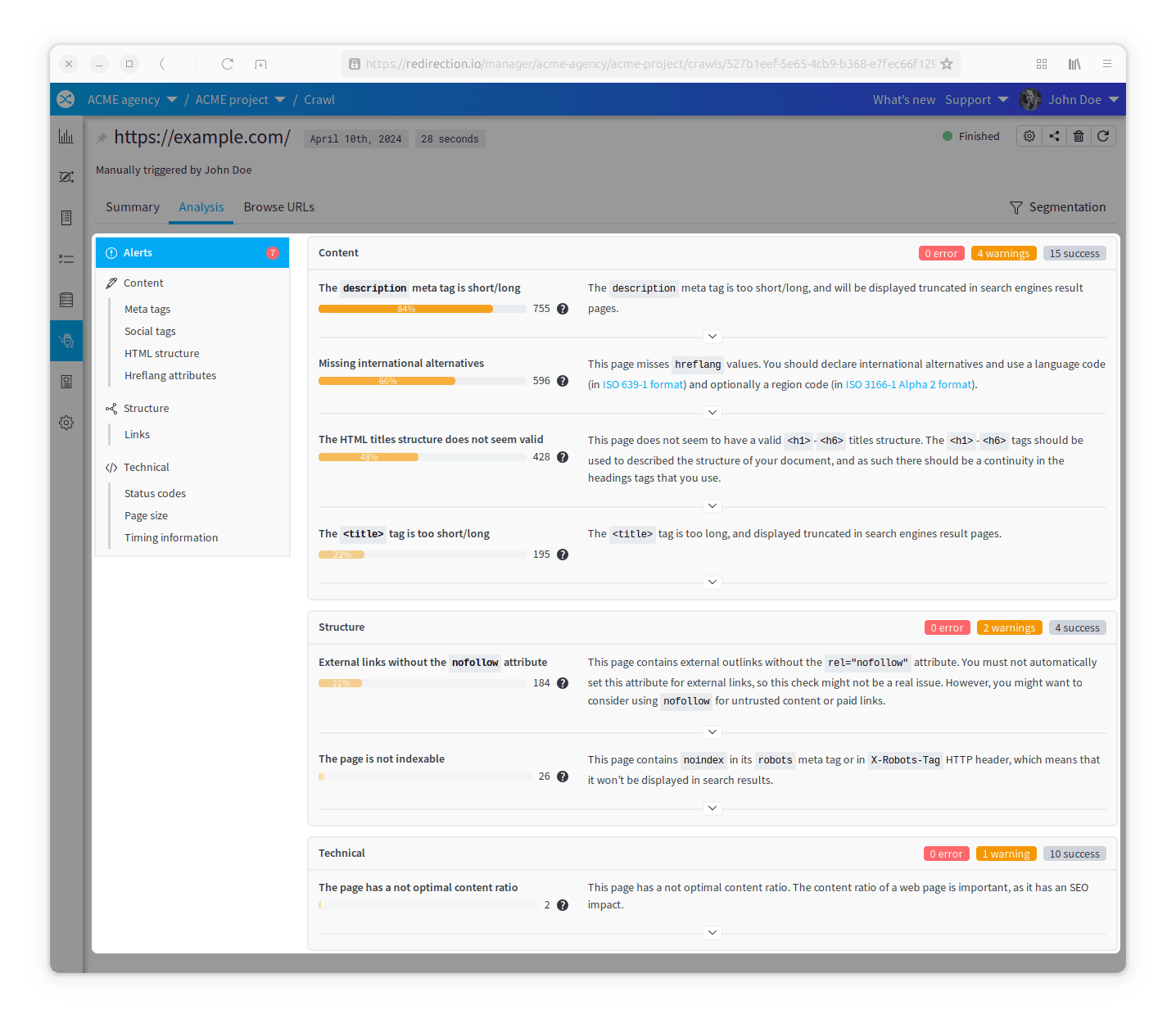
Customize your crawls for your specific needs
redirection.io's crawler offers advanced features for proactive website management:
- Segmentation: analyze specific sections of your website separately to focus on the content that matters the most to you.
- Scheduled Crawls: automate regular crawls to proactively identify and address issues before they become visible to users.
- Comparison between two crawls: you can select one or more crawls that you wish to pin (and therefore keep), to carry out comparative analysis after correcting technical or qualitative issues.
- Speed: our crawler is fast! Tired of waiting days until a crawl is completed? Our crawler can optimize the website exploration time without hurting its performance. Also, when a long crawl is started, you can begin to work right away on the issues analysis, as partial intermediates reports are available after a few seconds.
- Scalability: with the redirection.io crawler, you can crawl websites with million pages.
With its unique crawler feature, redirection.io adds a key feature to an already well-stocked toolbox! With the platform, you can analyse your site's real traffic, carry out crawls, compare the two and implement corrective measures such as redirects, A/B tests, changes to meta tags or headers.
What if you tried to do your first crawl?
As you have seen, crawling your site has only virtues, and crawling with redirection.io is an additional step-up compared to other crawlers on the market.
We offer you a free trial of redirection.io and its many features in addition to the crawler, so why not give it a try?